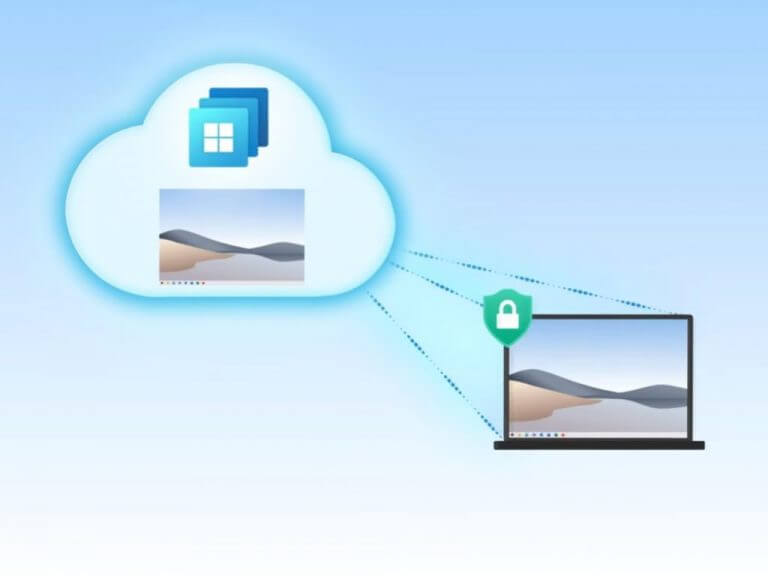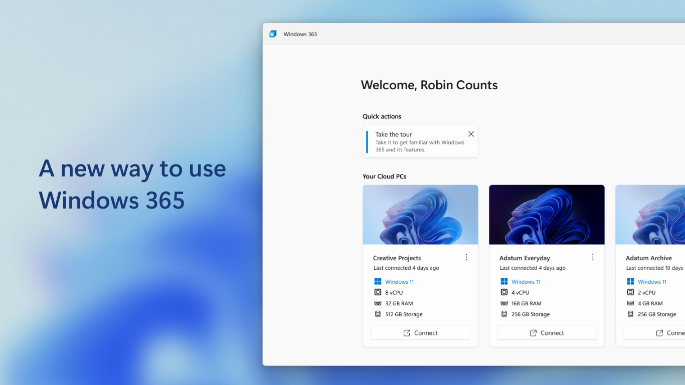Microsoft has finally shipped its Windows 365 app to general availability for Windows 11 and Windows 10 users. The app is designed to help users have easy access to their Windows 365 Cloud PC directly from the taskbar or the Start menu.
The app was already in the public preview and available for download from the Microsoft Store. That said, you’ll also need a Windows 365 subscription to access this app.
What features does the Windows 365 app ship with? First, you’ll be able to make use of a Cloud PC as a window or full screen. Additionally, the entry will also provide you with “High-performing, reliable experiences for Microsoft Teams, multimedia redirection, and other Microsoft 365 apps”.
What’s more, the app comes with support for Azure Active Directory (Azure AD) Multi-Factor Authentication (MFA) and Microsoft Authenticator for secure access to Cloud PCs, not to mention a direct single sign-on experience. We invite you to visit Microsoft’s blog for more on these features.
Microsoft had also indicated that the Windows 365 app will start shipping as part of Windows 11. Once this is in effect, you’ll no longer need to download it from the Microsoft Store.
via: Neowin