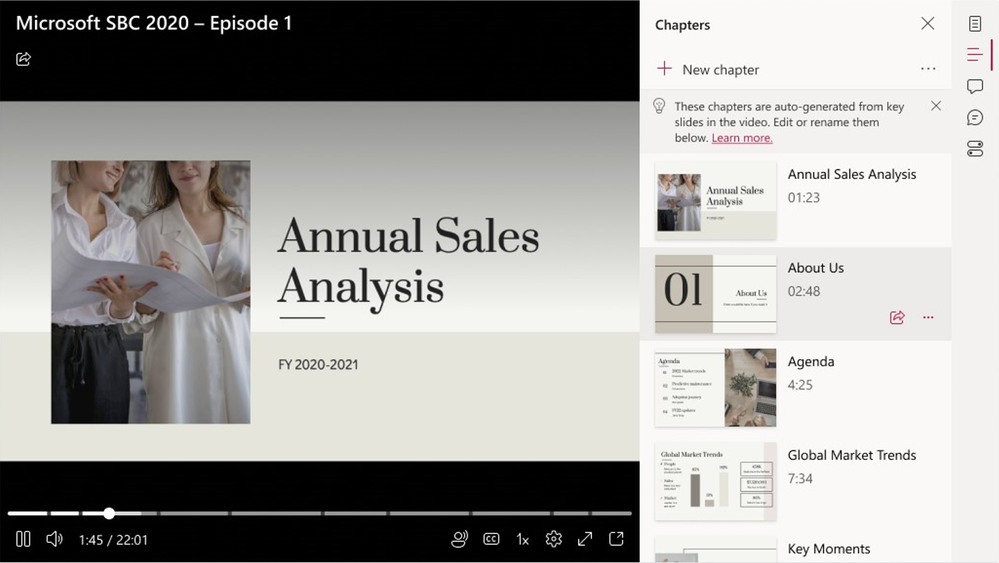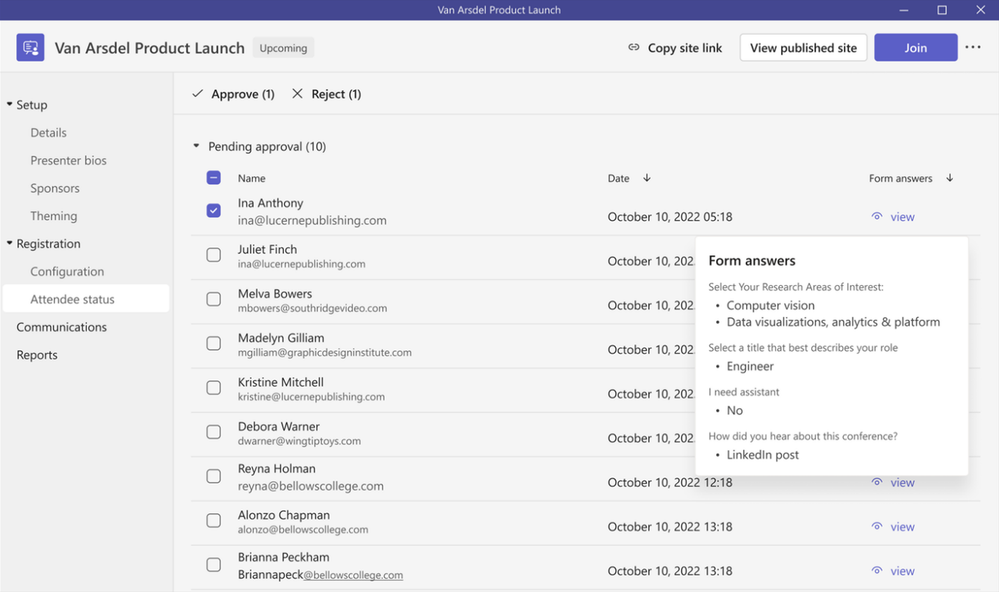We just concluded the month of February which was jam-packed, specifically when it comes to new features that Microsoft added to its online communication platform, Teams. Around this time, Microsoft usually releases a changelog rounding up all the new features.
However, this isn’t the case this time, Microsoft has now split it into two sections: Teams Premium and non-Teams Premium. Early in February Microsoft shipped Teams Premium to general availability featuring advanced webinars. Perhaps, this is what warranted the change.
Here are some of the key features that Microsoft added to Team Premium in February:
Smarter meeting experience
While launching Teams Premium Microsoft indicated that the offering is designed to enhance the meeting experience by personalizing it and making it more secure with end-to-end encryption.
That being said, the offering now ships with a feature dubbed Intelligent recap. It is designed to make the meeting recordings review process easier.
Essentially, the feature makes use of AI-generated chapters based on PowerPoint Live to split the meeting into sections based on the contents of the meeting. This makes it easy for you to pinpoint the most important sections.
What’s more, you can also highlight specific moments or sections that stood out for you during the meeting using personalized timeline markers for future reference. “Personalized timeline markers will expand to include when your name was mentioned and when a screen was shared,” stated Microsoft.
Additionally, Teams Premium also ships with AI-powered real-time translations in 40 spoken languages, to ensure that communication barriers don’t disrupt the workflow and that everyone is able to air out their views.
It should be noted that as long as the meeting organizer has access to the offering, attendees will also be able to access live translations.
Enhanced personalization
Microsoft has also incorporated new meeting templates into Teams Premium which admins can use to customize meeting experiences. This goes a long way to save time that would have otherwise been spent curating and tailoring a suitable experience while the meeting is ongoing.
What’s more, you can personalize the experience further by adding your company’s logo or brand colors. They will be displayed on the screen throughout the entire meeting. What’s more, you can enable brand-approved organization backgrounds and organization together mode scenes.
Better protection
Microsoft has introduced watermarking, a meeting option that helps prevent leaks when sharing confidential information. What’s more, users will now have more control over who has the ability to record meetings, this will further help you keep sensitive information private.
Advanced webinars experience
The meeting experience has been enhanced courtesy of advanced webinars that provide rich and dynamic experiences throughout the whole event.
What’s more, users have access to more customization options when it comes to registration details as well as event settings since both the setup and management of registration have been redesigned.
Through the new customization options, you can check the attendees’ status for registrations and cancellations, showcase your brand to align with the theme of your event, designate co-organizers, and more.
Event organizers can now manage registration for forums better by enabling registration waitlists and approving them manually.
Microsoft has also incorporated Microsoft Enterprise Content Deliver Network (eCDN) into the add-on tool to enhance live streaming of global meetings as well as reduce the load on the corporate network thus ensuring that connectivity is seamless throughout the event.
Moreover, the add-on now features a new app, the Virtual Appointments app. It is in place to provide a convenient location where professionals and admins can come together to “create and manage scheduled and on-demand Virtual Appointments in Microsoft Teams.”
These are some of the key features that made it to Teams Premium in the month of February, we invite you to check out Microsoft’s Tech community blog post for more insightful details regarding these features and more.
Are you using Teams Premium? Let us know in the comment section.