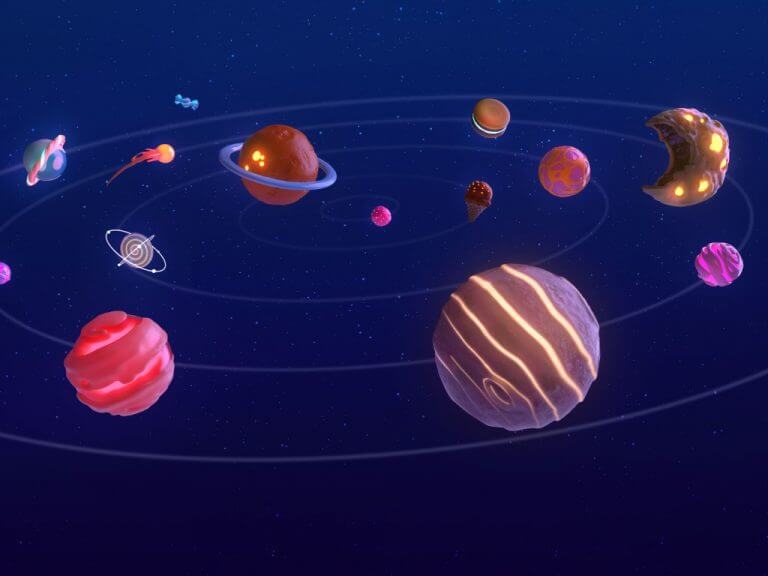Microsoft is back in a semi-regular cadence again, releasing another new Windows 11 Insider Dev Channel version, this one build 25290. The build brings some more new widgets to Windows 11, and fixes the known issue that prevented an Arm64 build last week, and is available for Arm64.
New Widgets
In addition to last week’s new Facebook Messenger app, 25290 brings another pair of widgets now available for testing. You can get the new widgets, Spotify and Phone Link, by heading to the widgets collection in the Microsoft Store and update to the latest versions of the apps:
Then open the widgets board and navigate to the widgets picker by clicking the “+” button at the top-right of the board to pin your widgets.
You can provide feedback through the Widgets feedback link in the widgets picker.
Badging on the Start Menu
Windows 11 Dev Channel Insiders will possibly see one of two new treatments for Badges in the Start Menu, as Microsoft tries out some new ideas after concluding an initial badging trial that ended in November:
Fixes and Known Issues
As usual, there’s quite the list of both fixes and known issues for Windows 11 Insider build 25290, be sure to check out the Windows Insider blog for all the details.