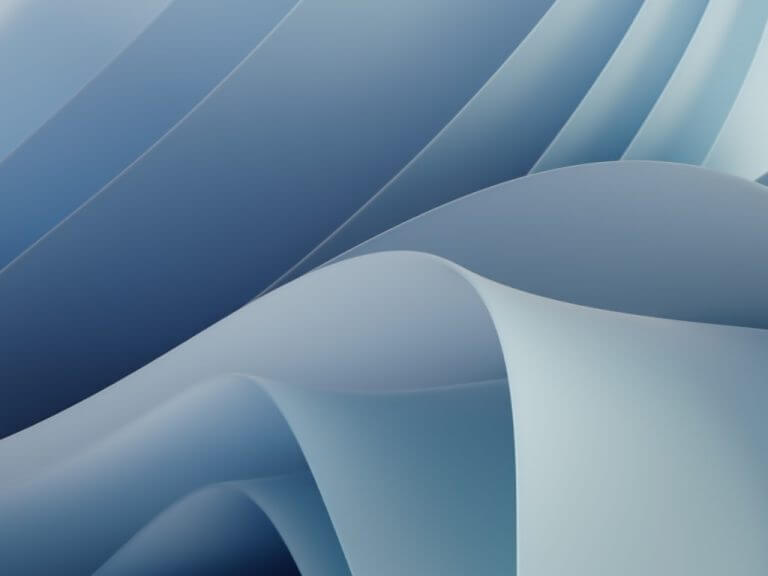Wouldn’t you know it, while we were down (sorry about that), Microsoft released a new Windows 11 Insider build for the Dev Channel, coming in at 25284. This new build, while it will not be offered for Arm64 devices, does bring one new feature, a new widget for Meta (Facebook) Messenger. You’ll first have to make sure you’re updated to the latest version of Messenger, and then “open the widgets board and navigate to the widgets picker by clicking the “+” button at the top-right of the board to pin your widget.”
Along with the Messenger widget, there’s the usual list of fixes and known issues, including the issue with Arm64:
- IMPORTANT: Some Arm64 devices may fail to resume from sleep/hibernate when running Build 25281, experiencing a hang at the OS boot logo. To bypass this bug, please use the Windows Recovery Environment (WinRE) to roll your device back to the previous build. Instructions can be found here: ms/WinRERollback.
So if you’re in the Dev Channel, and especially if you use Messenger, be sure to check out the Windows Insider blog for details and get to downloading!