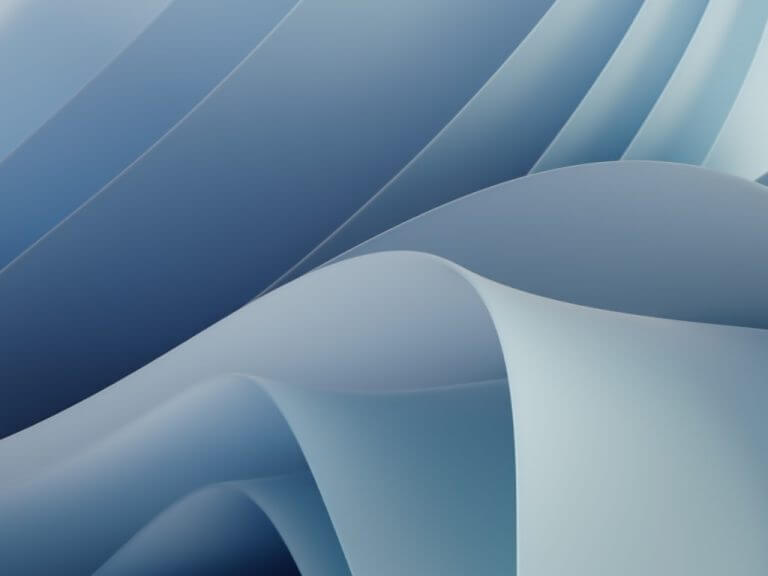Microsoft has just announced the release of Windows 11 Insider build 25231 for the Dev Channel, which includes “a few minor changes,” the usual list of fixes and improvements, and a couple of new Known Issues. Let’s get to those first, here they are:
- [NEW] We’re investigating reports that some apps like Microsoft Edge are unexpectedly showing thick lines on the side of the window after the last flight.
- [NEW] When using the latest ISO to install the Dev Channel build, you might get a SYSTEM_SERVICE_EXCEPTION bugcheck citing an error with win32kfull.sys. We’re working on a fix.
Along with the build specific improvements, there’s also some Phone Link news:
We’re excited to announce that you can now instantly access your mobile phone’s hotspot on your PC via the Phone Link app. The instant hotspot feature lets you securely start and connect to your phone’s Wi-Fi network without touching your phone. When your phone is within range it will appear in the Wi-Fi network list on your PC where a single click turns on the phone’s hotspot and connects to it.
Phone Link is not available for everyone, you’ll need a Samsung phone with One UI 4.1.1 or greater, both Wi-Fi and Bluetooth on your PC, and a SIM card with a hotspot capable plan. Make sure to check out the blog post for all the requirements.