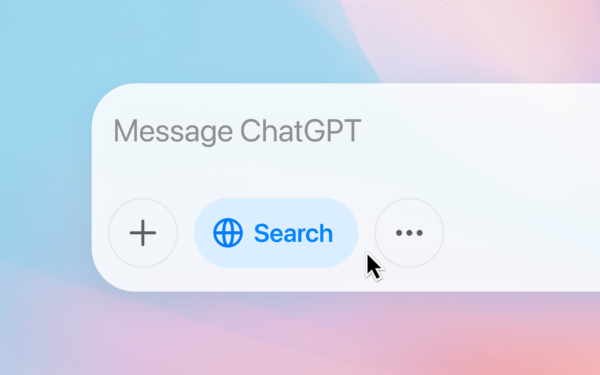\n
\n
Alongside other app updates coming in Windows 10 Redstone, Microsoft is working on improving the Groove Music app too, by introducing better mouse support as well as a number of other user-experience improvements and features. The latest internal versions of the app include new hover menus when highlighting Albumbs or Artists, additional options in right-click context menus and more.
\n
A lot of the improvements being made to the Groove Music app improve the experience for mouse users considerably. When hovering over albums or artists, a hover menu will appear allowing you to immediately play all the songs in that album or created by that artist. When hovering over individual songs, a select box appears for easy multi-selecting songs. Incredible stuff.
\n
Microsoft has also done work under the hood to improve performance of the app, rebuilding libraries for quicker access and improved gapless playback. Not only that, but gapless playback is coming to the desktop app too! Currently, gapless playback is available on Mobile, but is curiously absent from the desktop app. With the upcoming updates, gapless playback will be enabled on desktop too.
\n
Playlists now show up in their own galleries, and Microsoft has done work server-side to improve sync times when syncing new music to and from devices. Finally, Microsoft is making it easy to reset your Groove account by adding a reset option in the settings area, which deletes all your content from your Groove account allowing you to start afresh. Handy for those with thousands of old tracks you no longer want.
\n
\n
Groove Music is just one of many apps being updated with Redstone. A new Skype, OneDrive, Camera, Photos and lots of other apps are set to get updates too. Stay tuned at WinBeta for more news regarding all these apps plus more Redstone goodness.
\n\nFurther reading: Groove Music, Microsoft, Redstone, Windows 10