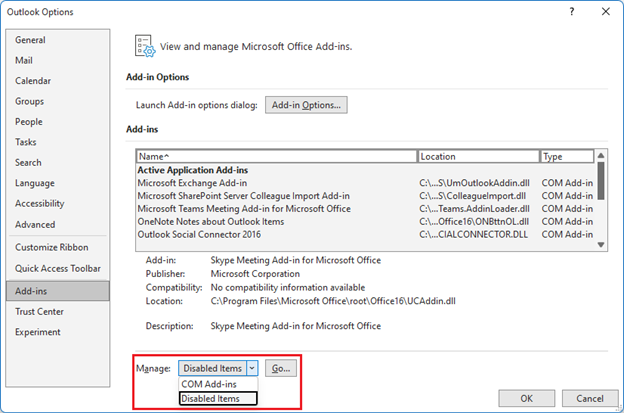After issuing a workaround for Outlook’s sign-in issues, Microsoft has yet again identified another issue. Some users have encountered issues when trying to create a Teams meeting in Outlook Desktop because the option is missing. The company further added that the issue is likely to occur if the Teams Meeting add-in becomes disabled.
As a workaround, Microsoft recommends that users should try to enable the add-in and check whether the issue is resolved. You can enable it by navigating through File > Options > Add-ins > Manage and then selecting Disabled items and finally click on Go.
If the Teams add-in features in the Disabled Items list, click on it and select Enable. And finally, restart Outlook. This should resolve the issue and allow you to create a Teams meeting from the Outlook Desktop client.
Microsoft further details that you can prevent the Teams Meeting add-in from being disabled in Outlook by adding a registry key. Be sure to check out Microsoft’s blog post for more details on how to go about this process.
Have you experienced this issue and has the workaround helped you resolve it? Let us know in the comment section below.
Via: Neowin.net