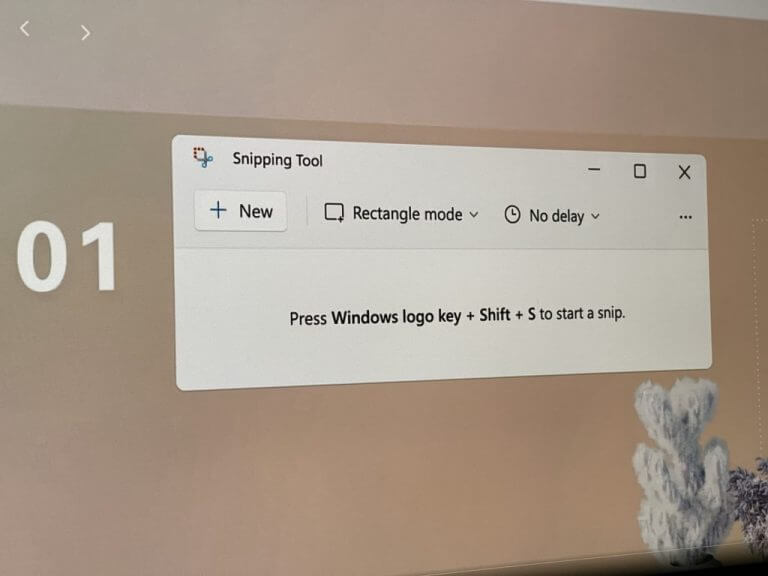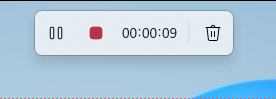In December, Microsoft announced that it was rolling out a screen recording feature to the Snipping tool in Windows 11, thus canceling out the need to install third-party apps on your device to achieve the same.
At the time of release, the feature was quite raw as it only allowed users to screen record their displays on top of the already existing capability that let users capture screenshots and share them.
However, it now seems that Microsoft is unpacking several key improvements that will enhance the Windows 11 in-built tool’s user experience via a Dev Channel update that now bumps it to 11.2212.24.0 as spotted by PhantomOcean3 on Twitter.
First up is the added capability that allows users to pause their screen records. This is a neat feature as users will now be able to capture what they need without necessarily having to go back and edit out the parts that they don’t need. It should be noted that you cannot change the recording area selected while you have the screen record feature on pause.
What’s more, Microsoft has simplified the tool’s interface and done away with the ‘Snip’ and ‘Record’ text for the options and replaced them with icons. And finally, the advanced color options have been removed from the dialog where you would select the border color from.
I updated it yesterday on Dev. The color dialog box has also gotten a slight notable change. pic.twitter.com/6uvHT1kGUN
— Taoufik El Miri (@Taoufik_Miri) January 23, 2023
However, Microsoft didn’t change the Windows 11 in-built tool’s framerate which still stands at 30fps. Have you been able to access these improvements yet? Share your experience with us in the comment section.
Via: Neowin