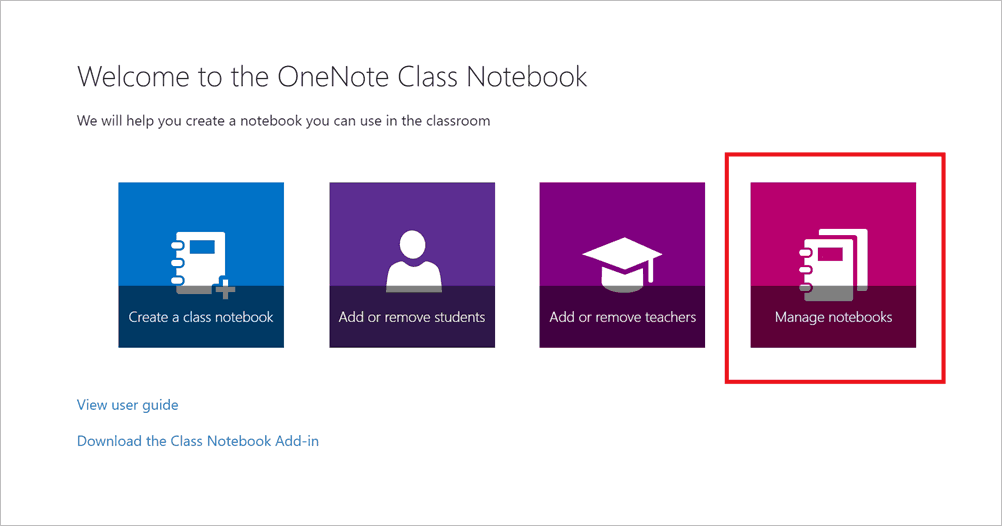The summer sun is winding down as students and teachers alike are preparing to go back to school towards the end of the month. What better way to get a leap on studying and grading than to take advantage of the OneNote Class Notebook?
The once preview add-in for OneNote is now generally available to the public. With some updates based on teacher feedback, administrators can begin distributing the Class Notebook across their district with confidence. Some of the new updates in Class Notebooks Version 1 includes support for Edmodo and Firefly Learning, third party assignment systems. For IT admins, the Group Policy support was added with a deployment page.
The biggest addition to the add-in was the direct result of educator feedback. The Manage Classbooks quicklink (as seen below) gives teachers a new way to interact and manage their current notebooks.
With this new option, educators can:
- Rename student sections—If you want to rename any student sections, click the pencil icon and type the new name of the section. Be sure to press Save after adding the student sections.
- Add section—To distribute a new section to all students, simply click the Add section button. Be sure to pressSave after adding the student sections.
- Enable Teacher-Only section group—The Teacher-Only section group is a private space where only the teacher can see what is inside—students cannot see anything. To add a Teacher-Only section group to your class notebook, click the Enable Teacher-Only section group link. Co-teachers also have access into the Teacher-Only section group.
- Lock Collaboration Space—Enabling this feature makes the Collaboration Space read-only (or locked down) to disallow any students from editing. You can move the switch between a locked and unlocked state.
- Open—Clicking this link opens the class notebook.
- Link to the class notebook—Provides easy way to copy the class notebook link to share with others.
With the upcoming school year, we’ll likely see the use of OneNote Class Notebooks spread to many more schools. The tool has been called ‘revolutionary’ for the learning environment. It is now generally available in 44 different languages and across 63 markets. Learn more about Version 1 in the latest official blog post.