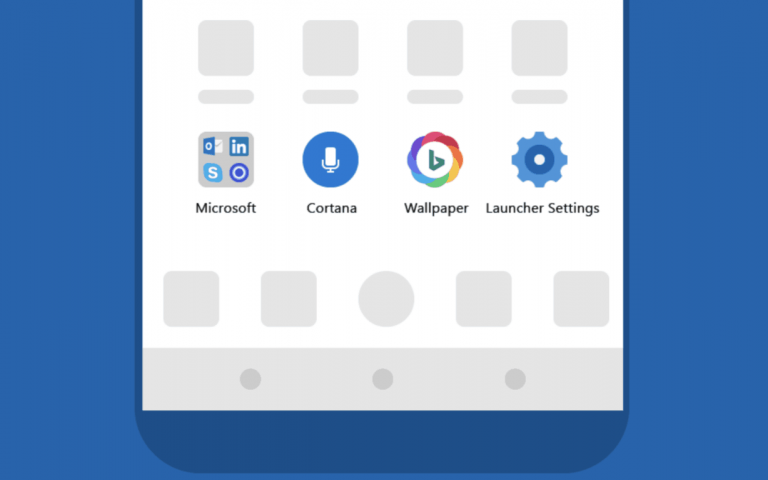Microsoft Launcher version 4.12 is out of beta today, and this latest update improves the core features of the Android Launcher with some new customization options. It’s now possible to set your own folder and app icon gestures, and you can also place apps, pinned contacts, folders or widgets in the last row of expanded dock in place of the dock widgets.
This new version also comes with Animation and app dragging improvements, as well as a new option for disabling blur effect on the home screen. You can check the full changelog below (via Windows Central):
- Folder and app icon gestures (swipe to open or click to launch).
- Choose how to use the last row of expanded dock: Apps, pinned contacts, folders, search bar or widgets;
- Parents can enable web filtering through the Family card.
- Folders in the app drawer are now sorted alphabetically.
- UI improvements: Animation adjustments; blur effect as an option; App badges in the app drawer;
- Fully support Android 8.0 and remove support for 4.0.X and 4.1
Android 8.0, which is to be released soon is now officially supported with this release, but Microsoft is also dropping support for Android 4.0.X and 4.1 devices. If you’re still on these older versions of Android, you can keep using the version 4.11 of the Launcher but you won’t get any updates or new features going forward.