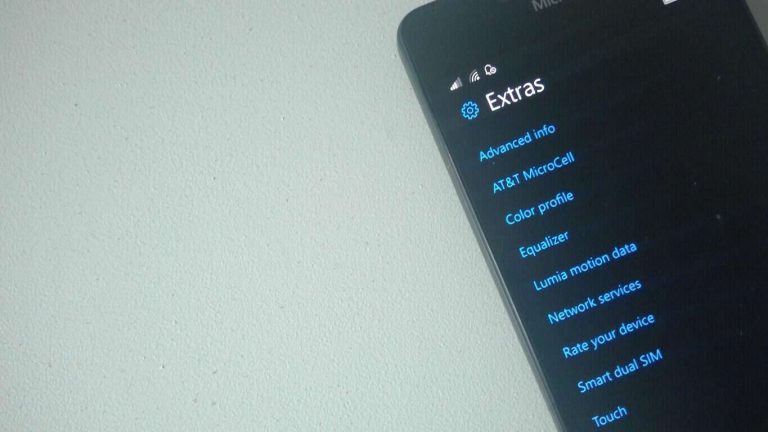Microsoft has released an app called Smart dual SIM on the Windows Store, and that’s about all we know on the subject. The app isn’t listed on the Windows Store without a direct link, its description is totally barebones, and for this writer, it doesn’t even do anything when installed. The only image associated with the store page for Smart dual SIM is an image that says “Internal use only,” and is otherwise blank.
It’s safe to assume that this app is supposed to be used on devices that have support for two SIM cards, which is likely why it isn’t working on the single SIM card Lumia 950 it was tested on. If you install the app on your Windows 10 Mobile device, all you need to do to activate it is go into the settings of your device, scroll down to “Extras,” and select Smart dual SIM on the list. You can also just search for “Smart dual SIM” in the settings. It’s clear that this app isn’t meant to be used by the general public right now, so we’ll keep our eyes out for any changes.