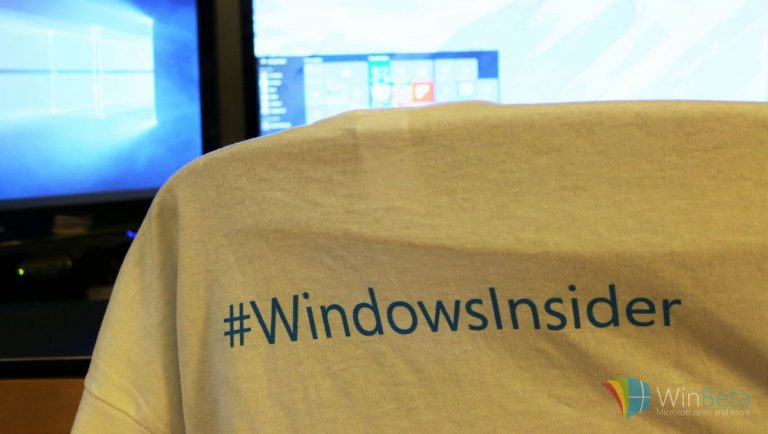Over this last weekend, Microsoft surprised the world and pushed out the first ever weekend release of a Windows 10 Insider build with build 14385 for Insiders on the Fast Ring. In case you missed the news over the weekend, here’s a recap of the biggest highlights from the latest Windows 10 build.
All you need to know about Build 14385 on Windows 10 Mobile:
Windows 10 Mobile Build 14385 delivered the ability to open PDFs in Microsoft Edge and the ability to interact with the PDF without Edge constantly reloading the PDF. Battery Life on older devices such as the Lumia 830, 930, and 1520 also get improved in this build, as well as an issue where the SIM name on a dual SIM phone would sometimes fail.
While Build 14385 added and fixed the features and issues mentioned above, it also broke a few things. In one instance, the Voice Recorder will not show up consistently as an option for call recording. In a second instance, the Keyboard will not show up consistently when using inPrivate mode on Microsoft Edge.
It is also worth noting that Microsoft has recently changed the backup format for Windows 10 Mobile devices to reduce the size of the backup stored in OneDrive. As a result, if you do a backup on a device running the latest Windows 10 Mobile Insider Preview builds and move back to the released version of Windows 10 Mobile (Build 10586) and restore from your backup – your Start screen layout won’t restore and remain the default Start layout.
All you need to know about Build 14385 on PC:
Several annoying bugs finally got fixes on Build 14385 on PC. Perhaps the most annoying of them all, the issue where a notification would pop-up once a day saying that your Windows evaluation copy expires on 7/15/2016 finally gets fixed in this build.
The experience with using third party applications in Build 14385 also got improvements in Build 14385. The issue where Spotify crashed while playing music got squashed, as well as the issue where a Google Chrome window would be clipped on the top when maximized.
Along with battery improvements on Surface devices, several Microsoft related applications, features, and extensions got some love with Build 14385:
- An issue with Mobile Hotspot that could result in the host device bug-checking (bluescreen) and rebooting was fixed. An issue where the pin prompt shown when connecting to certain VPNs would display behind the other open windows was also fixed.
- An issue where pin prompt shown when connecting to certain VPNs would display behind the other open windows was fixed.
- Finally, Microsoft fixed the issue resulting in LastPass and AdBlock extensions for Microsoft Edge not showing the expected context menu items or status information in subsequently opened Edge windows.
Projection to a PC auto-discoverability is also turned off by default in this new build, and to have your PC beacon, you can go into the settings to configure it.
As is usual, Build 14385 also has several issues. The first of these issues is a situation where if you try to boot a new TP5 VM with Secure Boot enabled, it will fail. The workaround is to disable Secure Boot during this period. Also, after you install this build on a PC using a non-EN-US language, you may get error code 0x80004005 when enabling Developer Mode on the “For Developers” Settings Page.
So, there you have it. That is everything you need to know about Build 14385. Have you installed this build yet? Do you notice anything that we have not covered? Let us know by dropping us a comment below!