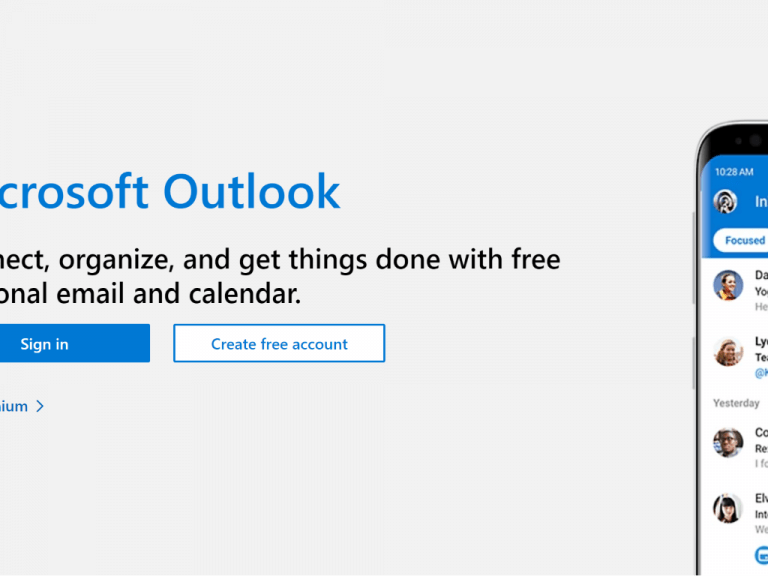Microsoft has announced two new features for OneDrive via Microsoft 365 Roadmap.
OneDrive for Web is getting a new feature that will allow users to add individual file shortcuts. With this enhancement, users can create shortcuts to files that are stored in other users’ OneDrive accounts and document libraries. This will make it more convenient for users to find and access these files within their own OneDrive.
The shortcuts created by users can be managed easily, and actions such as moving, renaming, or deleting them will not affect the source content. These shortcuts will be visible on OneDrive for Web, as well as on Android, iOS, and sync client endpoints.
The feature with Feature ID 177873 was added to the OneDrive product roadmap on October 4, 2023. It will be available in the cloud instance Worldwide (Standard Multi-Tenant). It will be rolled out in two phases: General Availability and Targeted Release, starting in October 2023. This feature pertains to the Web platform.
Another enhancement coming is that OneDrive for Web will soon allow users to access Microsoft Lists, Power BI, Loop, and Whiteboard content more easily. Users can expect to find and open these types of files seamlessly within OneDrive for Web.
If users have recently interacted with these files, such as opening, sharing, or favoriting them, they will appear in the Recent, Shared, and Favorites views in OneDrive for Web.
This feature, with Feature ID 177877, was added to the roadmap on 10/5/2023. It pertains to the product OneDrive and is available in cloud instances, including Worldwide (Standard Multi-Tenant), GCC High, DoD, and GCC. The platform for this feature is the Web, and it will be rolled out in two phases: Targeted Release and General Availability, starting in November 2023.
Both of these OneDrive updates are designed to enhance user accessibility. They are scheduled to roll out in the specified months, as indicated in the roadmap.