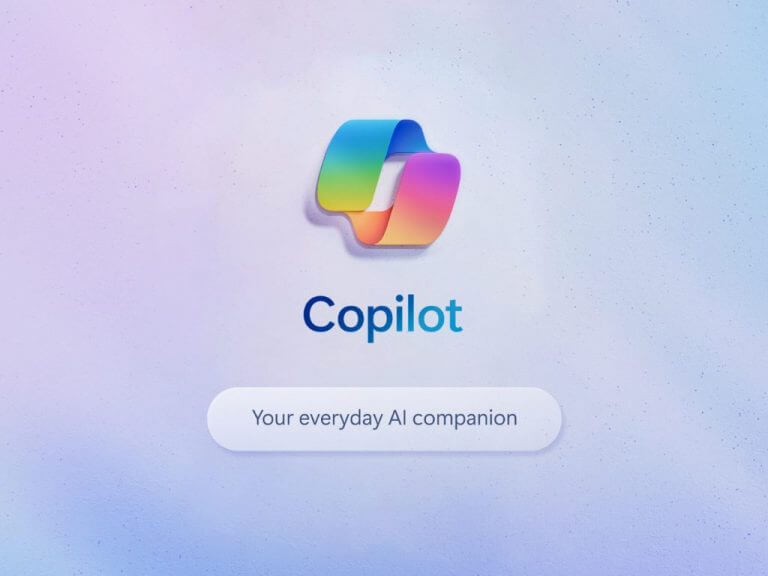Microsoft Edge on Android has introduced a feature that simplifies the browsing experience. Now, users can easily access Copilot, a powerful AI-driven tool, with just a simple tap. The latest addition, intended to streamline content comprehension, marks another stride in Microsoft’s broader integration of artificial intelligence into its products.
The key highlight of this update, spotted by Windows Central, is the inclusion of a user-friendly Copilot button located at the bottom of the mobile browser interface.
With a single tap, users can summon the Copilot tool, which promptly generates a concise summary of the webpage at hand. While the feature’s AI capabilities are noteworthy, users have the flexibility to opt for manual summarization as well, thanks to the toggle switch that controls the GPT-4 function.
Functionality-wise, the Copilot feature extends beyond mere summarization. It also boasts the capability to respond to user queries, accepting both text inputs and voice commands through an intuitive microphone icon.
Moreover, the tool’s compatibility with image scanning further enhances its utility, empowering users to extract information effortlessly from images stored on their mobile devices.
While the report has sparked significant interest among users, its deployment appears to be gradual.
Microsoft’s persistent endeavors to embed AI within its products have been apparent in recent years, underscoring the company’s commitment to harnessing technological advancements to deliver innovative solutions that cater to the evolving needs of its user base. Read our guide now to unleash the full power of Copilot.