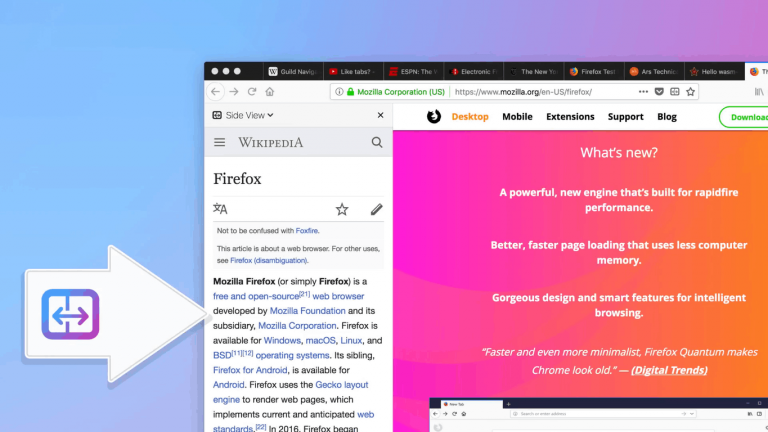Firefox has definitely evolved a bit over the last few years, and today some new features were announced for the web browser. Users can now test out a new Sidebar feature, and a themes editor from Firefox Test Pilot.
As the name of the feature suggests, Side View lets users open up two websites side by side in the same window. Pressing on the Side View button (or right-clicking on a link and selecting the option) opens up a mini version of a website in the Firefox sidebar. This actually opens up the site in a mobile view by default to keep things compact, but users can also toggle the desktop version if need be.
Secondly, with Firefox Color, you can customize the way Firefox looks. The feature allows for you to create your own colors for toolbars, search bars, backgrounds, icons, and more. More features will be added over time, so it is best to try it out and send feedback to Mozilla.
These features are pretty cool, but Windows 10 already offers its own native snapping and themes feature. Though users can’t customize the look of Edge, they can already snap Edge windows side by side or change the look of Windows 10 with themes and colors. It will be interesting to see how Firefox users across platforms will think of these new features, so be sure to download Firefox Test Pilot to try it out now.