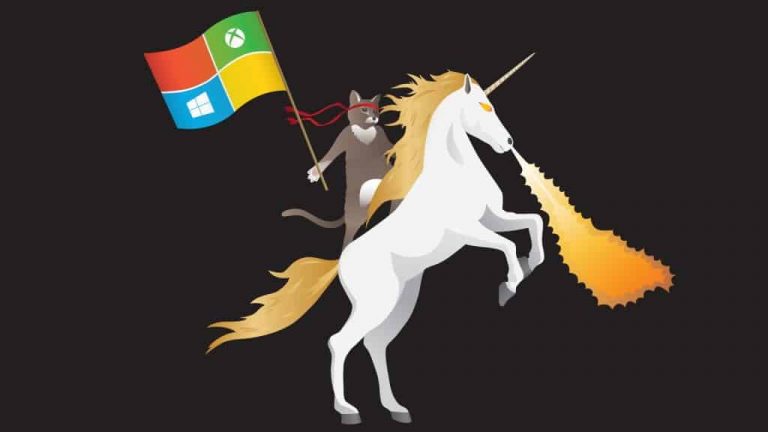It’s the small things in life that make it worth living, or so they say. For Major Nelson, that means exploring all the little details in the Windows 10 Anniversary Update that released just three days ago.
Users are now able to switch the audio output easily by clicking on the volume in the toolbar. Selecting the output will open a drop up menu to select your currently connected devices.
One of my favorite little features of the Windows 10 Anniversary Update: Quickly switch between audio outputs pic.twitter.com/OCxoSzrOpI
— Larry Hryb ????✨ (@majornelson) August 5, 2016
It’s just one of the many new features that were released with the Windows 10 AU, but certainly one of the most useful.
Haven’t got the rollout for the update yet? Find out how to manually start it for your device and get to testing out the latest feature for Windows 10!