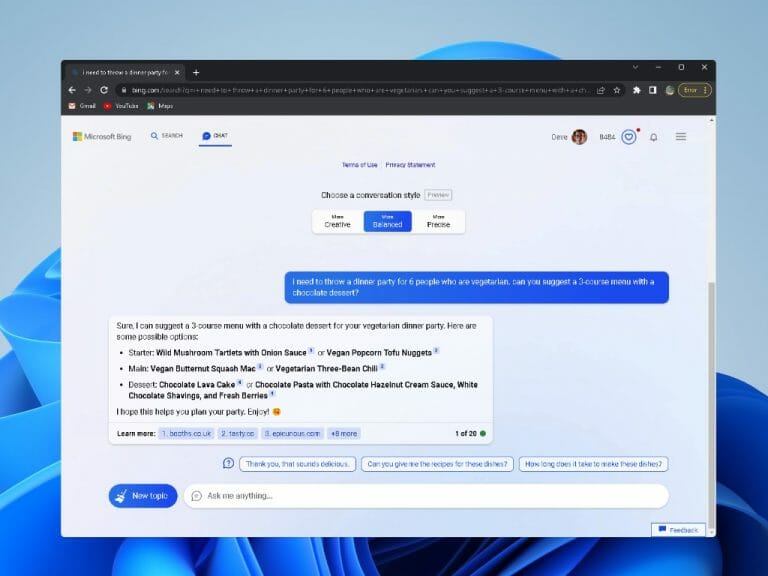Bing Chat chatbot can help you find answers to your questions in a detailed and informative way. Although it is still being developed, it has already acquired the ability to perform various tasks such as generating text, translating languages, writing creative content, and providing informative answers to your inquiries. Knowing how to use Bing Chat with your Voice on PC can save you from loads of hassle.
You can speak to Bing Chat as if you were talking to someone you know, and it will be able to comprehend your queries and respond accordingly. This blog post will show you how to use Bing Chat with your voice on a PC. We will also provide some tips on how to get the most out of this new feature.
What is Bing Chat?
Bing Chat is a feature, best experienced on Microsoft Edge, that allows you to chat with Bing, the search engine. You can access Bing Chat in any web browser, but it gets the most functionality in Microsoft Edge. Bing Chat is powered by artificial intelligence and can help you with complex questions, summarize information, and more. In the sidebar, Chat can also perform searches and answers in relation to the page you’re viewing. For example:
- What wine should I pair with this recipe?
- Are these roller skates good for roller derby?
- Compare this coffee maker to {other brand} and put it on a table
- Would this plant thrive in an east-facing window?
- Key takeaways of this report
Knowing how to use Bing Chat with your Voice on PC can make things faster for you.
Advantages of using Bing Chat with your Voice on PC
There are several reasons why you should know how to use Bing Chat with your Voice on PC:
- More natural and convenient interaction: Talking to a computer is often more natural and convenient than typing, especially when asking a question or giving a command.
- Faster interaction: Voice interaction is faster than typing, as you can speak much faster than you can type. For instance, instead of typing out the address to get directions, you can simply say, “How do I get to the nearest grocery store?”
- More accessible interaction: Voice interaction can also be more accessible for people with disabilities. For example, people who are blind or have difficulty typing can use voice interaction to interact with their computer.
- More engaging interaction: Speaking to a computer through voice interaction can be more engaging than typing because it allows the user to communicate using their natural voice and express different emotions through tone.
- Natural language understanding: Bing Chat understands natural language. So, you can speak to it as you would speak to a person. Hence, it is recommended to use Bing Chat with your voice.
How to use Bing Chat with your Voice on PC
- Go to the Bing Chat website.
- Click on Chat now.

- Click on the small microphone icon at the right end of the text field.

- If you’re doing it for the first time, your browser will ask you to allow the use of the microphone; click Allow.

- After allowing, the system will automatically start listening to you, and the icon will change to something like this, and ‘I’m listening…’ will be written on the text field.

- Whatever you say, it will simultaneously be written in the text field.

- As soon as you finish speaking, Bing will start processing the commands automatically. And soon after, you will be presented with a response.

Additional Information
If you’re unsatisfied with the information or want to add more, you can add more questions or statements to the conversation via the same microphone sign.
This way, you can make out the most from the conversation.
Conclusion
Bing Chat with voice on PC is a powerful and exciting new feature that can enhance your internet browsing experience. We have put together some useful tips in this blog post to make the most of this feature. Whether you want to streamline your search process or engage in more interactive conversations, Bing Chat with voice on PC can help you achieve your goals.
Can I use Bing Chat with my voice in all languages?
- Bing Chat supports voice input in English, Japanese, French, German, and Mandarin. More languages will be added in the future
What are some of the limitations of using Bing Chat with my voice?
- Bing Chat is still under development, so there are some limitations to using it with your voice. For example, Bing Chat may not always understand your commands correctly, and it may not be able to answer all of your questions.
Is Bing Chat safe to use?
- Yes, Bing Chat is safe to use. Microsoft takes the security of your personal information very seriously. Bing Chat uses various security measures to protect your data, including encryption and access control. But it is still recommended not to share your private information.