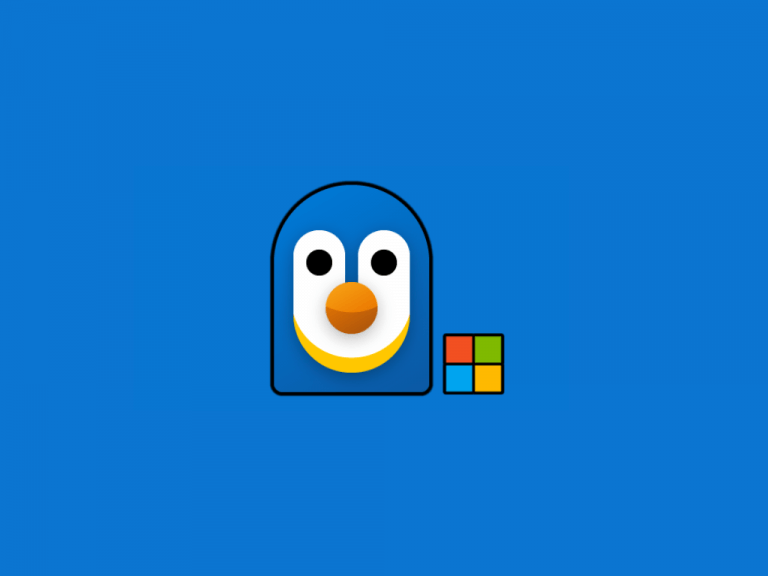Microsoft has released new features and improvements in Windows Subsystem for Linux (WSL) 2.0.0.
WSL enables developers to run Linux on a Windows system without installing a separate operating system or using a virtual machine. This means you can use Linux tools and applications on your Windows desktop.
Here are the key introductions from the release.
The Sparse VHD feature automatically shrinks the size of the WSL virtual hard disk (VHD), which can save storage space on your system. Think of this as a way to save space on your computer.
The DNS Tunnelling feature helps WSL find websites and services on the internet more effectively, especially when you’re using things like VPNs or special network setups. It means you’re less likely to have trouble connecting to the internet in WSL.
The autoProxy feature ensures that WSL seamlessly utilizes proxy information from Windows, improving network compatibility in various networking configurations. It helps WSL work well with different network setups.
Mirrored Mode Networking gives WSL a better way to connect to the internet and other devices on your network, including IPv6 and multicast support and improved networking compatibility for VPNs. It brings improvements like better support for certain types of internet connections, so things work more smoothly.
Automatic Memory Reclaim ensures that WSL uses your computer’s memory more efficiently. It automatically frees up memory not actively used by WSL, so your computer can run smoothly and quickly.
The Hyper-V Firewall feature applies Windows firewall rules and offers advanced firewall management options for the WSL VM, enhancing security and control. This is like having extra security for WSL.
These features aim to make WSL more efficient, compatible, and user-friendly for Windows 10 and 11 users. It’s worth noting that some of these experimental features may initially roll out to Windows Insiders in the Release Preview Channel for Windows 11.
via BleepingComputer