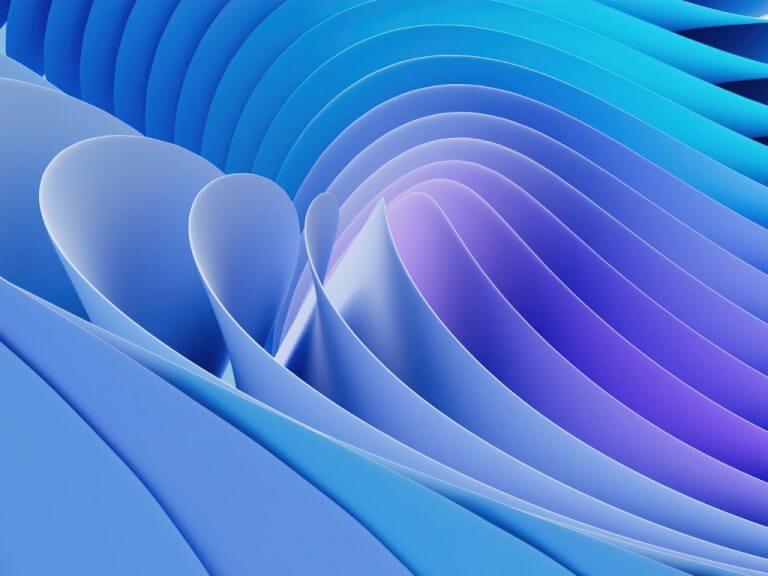Along with a new Canary Channel build, Microsoft has released a new build for the Windows 11 Insider Dev Channel today with 23545. There aren’t any new features, but there are two changes and improvements:
Search on the Taskbar is providing some alternate experiences for clicking on the search highlight gleam, which up until now provided a hover experience opening the search box on the taskbar. Now, you may see a Bing.com page for the search highlight instead:
A tooltip will always be shown for the search highlight gleam when hovering over the search box. As a reminder, we regularly try out different concepts and get feedback with Insiders in the Dev Channel.
And Windows Share is rolling out abilities to give your devices more friendly names to identify them with Nearby Share; you can change the names under Settings > System > Nearby Sharing if this is enabled for you. Also:
- We’re also rolling out the ability to see Microsoft Teams (work or school) contacts and to send files to them directly within the built-in Windows share window if you’re signed in with an Entra ID (AAD) account.
There are a number of fixes in this latest Dev Channel build, too, you can check out all the details in the Windows Insider blog post