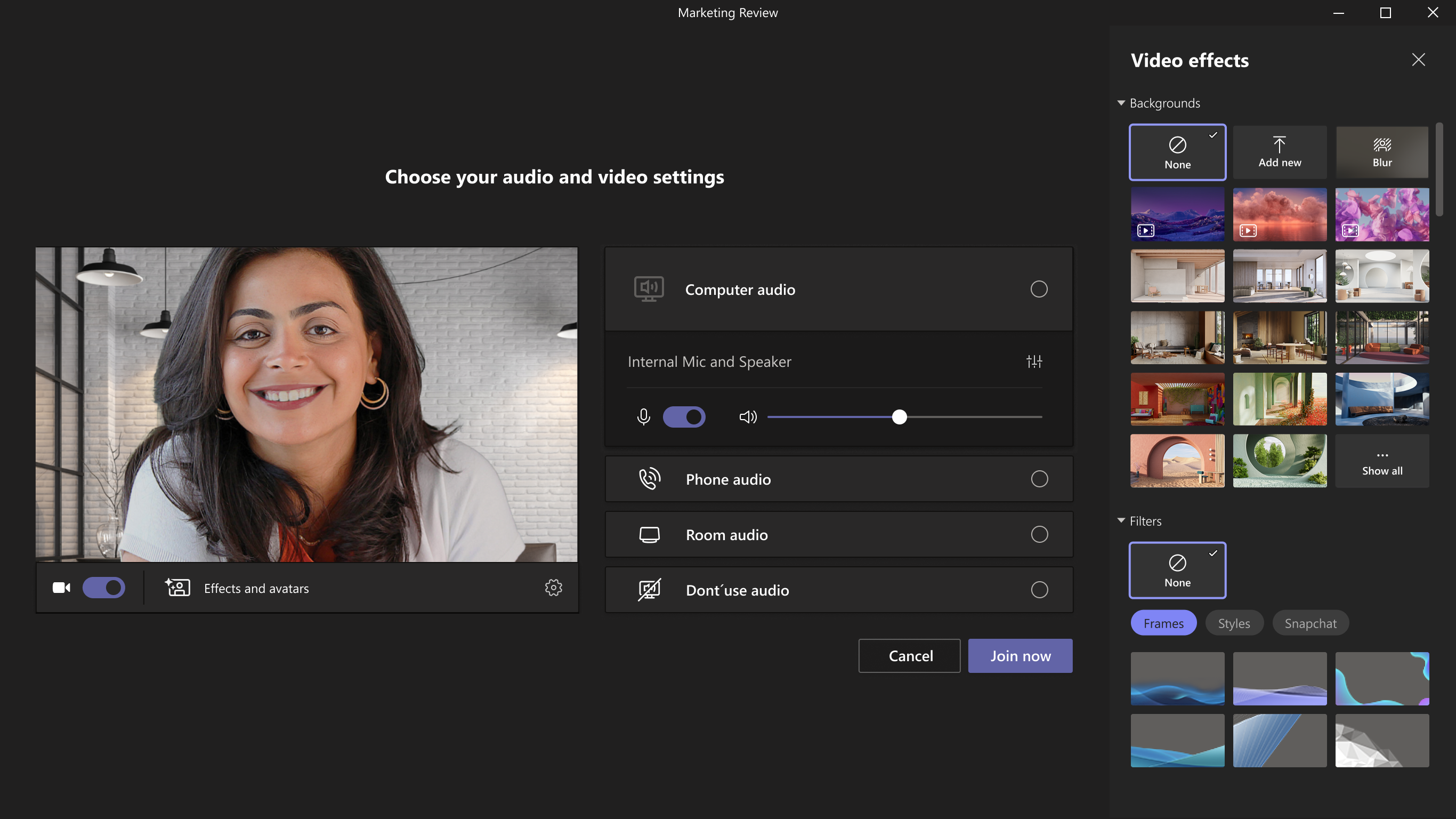Ever since the COVID-19 pandemic struck, many organizations transitioned into hybrid work. In turn, dependency on video conferencing platforms like Microsoft Teams, Zoom, and Skype sky-rocketed. And to ensure that the consumer’s needs are well taken care of, Microsoft has been pushing updates to Teams ever since.
The company’s latest effort is the animated backgrounds in Teams meetings. It’s designed to refresh the meeting experience by allowing users to change their existing background with “a dynamic animation for a more immersive virtual environment.”
Microsoft ships this new feature to members that are part of the Teams Public Preview program, featuring a wide variety of options to choose from. Animated backgrounds bring creativity and personalization to the Teams meeting, though it’s worth noting that the company only supports pre-defined backgrounds currently.
To enable the feature, you’ll need to navigate through Effects and Avatars > Video effects and select a new animated background on the pre-join screen before joining the meeting. Alternatively, clicking More > Effects and Avatars > Select a background can be used to add an animated background while on a call.
However, the new feature does ship with three known limitations, as highlighted by Microsoft below:
- Animated backgrounds are not available on low-end devices and require at least 8 GB RAM, CPU with 4 logical processors.
- Only pre-defined backgrounds from Microsoft are currently supported.
- Using video filters may slow down background animation, if your machine has a high workload.
The Teams meetings feature is currently rolling out to Insiders that are part of the Teams Public Preview on Windows and Mac. “Other meeting participants aren’t required to be members of the Teams Public Preview,” says Microsoft.
In other news, Microsoft recently shipped Collaborative notes in Teams meetings to public preview. It’s designed to provide users with a more exclusive experience, where they can now collaborate on real-time projects like Loop Components.