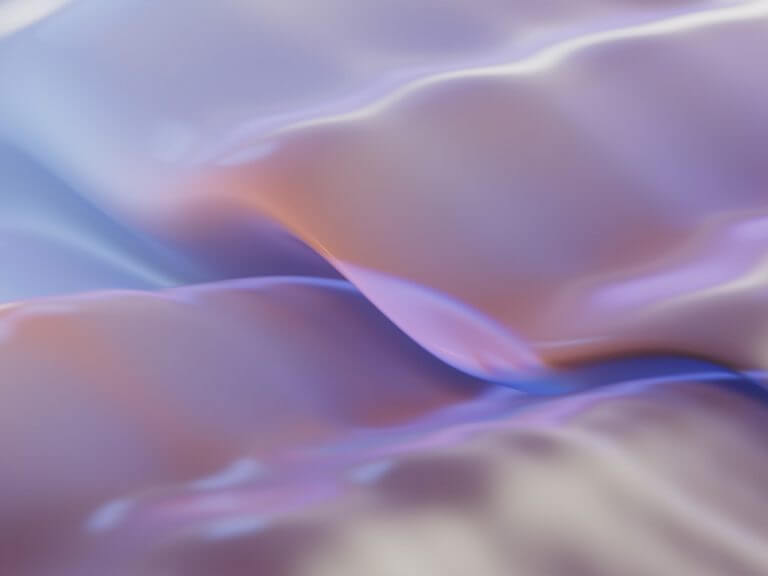Microsoft has released another Windows 11 Insider build, this one 25370 to the Canary Channel. Just a friendly reminder: new builds rolled out in the Canary Channel are fresh off the production line, and there is a handful of exciting new features and changes to discuss in this build.
What’s Fresh in Windows Insider build 25370:
- Support for vTPM in Hyper-V on Windows on Arm (Arm64) builds:
If you’ve updated your host operating system to the latest flighted build (Build 25370 and above), you can now upgrade guest Windows on Arm virtual machines to Windows 11 Insider Preview builds. The system will detect the TPM 2.0 requirement seamlessly.Changes and Improvements:
[Networking]
- Added support for bridging adapters via the command line using
netsh.- Passpoint Wi-Fi networks now offer enhanced connection performance and display a URL in Quick Settings. This URL provides users with information about the venue or event.
- Incorporated WPA3 support into the Phone Link instant hotspot feature, ensuring more secure connections to a phone’s hotspot. Additionally, we’ve resolved issues related to respecting metered connection settings, reducing duplicate profiles, and displaying the phone’s display name in the network list.
[Settings]
Under Settings > Network & internet > Advanced network settings, we’ve included links to advanced properties for network adapters and internet properties.
For Developers:
If you’re a developer, you can download the latest Windows Insider SDK at aka.ms/windowsinsidersdk.
The SDK NuGet packages are now available for flighting at NuGet Gallery | WindowsSDK. These packages offer:
- .NET TFM packages for use in .NET apps (described at ms/windowsinsidersdk)
- C++ packages for Win32 headers and libs per architecture
- BuildTools package, which includes essential tools like MakeAppx.exe, MakePri.exe, and SignTool.exe
These NuGet packages grant you more precise access to the SDK and better integration in CI/CD pipelines. SDK flights are now published for both the Canary and Dev Channels, so make sure to choose the appropriate version for your Insider Channel.
When targeting new APIs, remember to employ adaptive code to ensure your app runs seamlessly on all customer machines, especially when building against the Dev Channel SDK. It’s a recommend feature detection over OS version checks, as OS version checks can be unreliable and may not function as expected in all scenarios.
The Canary Channel is where you can catch an early glimpse of platform changes that require a longer lead time before being released to customers. This includes significant modifications to the Windows kernel, new APIs, and more. It’s important to note that builds in the Canary Channel should not be associated with any specific Windows release. Some changes are experimented with in this channel may never make it to the final release, while others could be incorporated in future Windows versions once they’re polished and ready.
Insider Builds in the Canary Channel are freshly produced and offered to Insiders soon after completion. This means that there may be significant issues that could hinder your PC’s functionality or, in rare cases, necessitate a Windows 11 reinstallation.