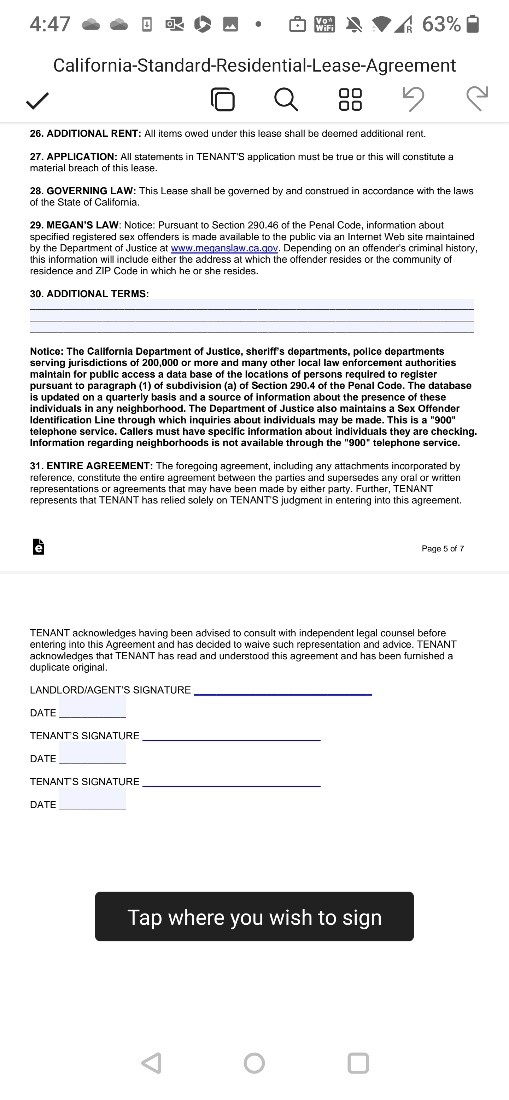Microsoft recently announced the availability of a new feature in the Microsoft 365 mobile app. The feature is designed to let users sign PDF files directly from their mobile devices. It’s currently rolling out to Microsoft 365 Insiders both on Android and iOS.
With this feature in place, the productivity of the users is enhanced significantly as they can now get to sign documents on their phones while on the go.
The company further stated in the blog post that:
Many of you use your mobile devices to remain productive on the go. You’ve shared that one task you want to be able to complete in such situations is signing a PDF. Whether you need to sign a tax documents, a rental agreement, a contract, or any other important PDF document, we have got you covered.
It is worth noting that any attachments and read-only files opened and signed in the Microsoft 365 mobile app will be automatically saved in the Signed folder repository.
If you’re a part of the Microsoft 365 Insider program and would like to put this new feature to use simply open the file you’d like to sign, the tap on the More section. Next, select the Sign PDF option and head to the section you want to place your signature.
From this point, you’ll need to tap on the Create new selection and proceed to add your signature to the document. However, it is worth noting that this feature is rolling out exclusively to Microsoft 365 Insiders, as it is yet to hit broad availability. You can sign up for the Microsoft 365 Insider program to try it out.
You’ll also need to be running on version 2.72 (Build 23041202) or later on iOS or Build 16.0.16327.20270 or later on Android. Let us know what you think in the comments.