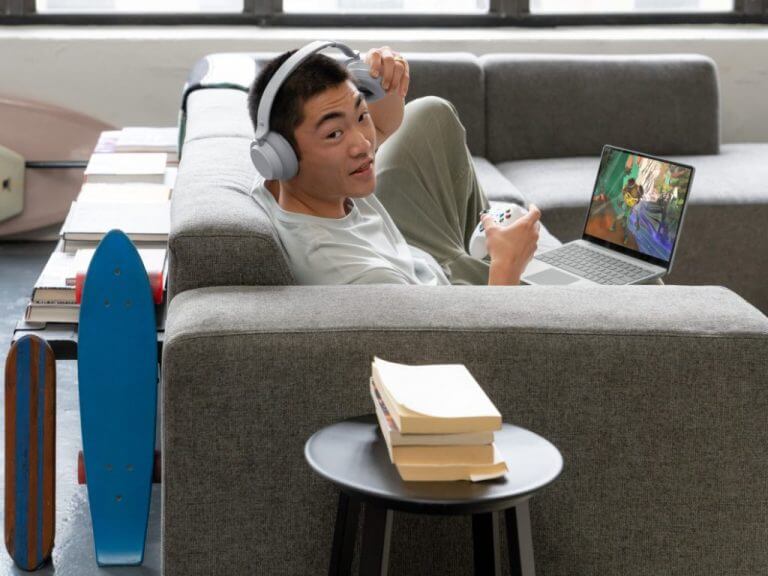The Surface Laptop Go 2 just got a post-launch firmware update. The update doesn’t bring any new features, but it is still notable, as it is the first for Microsoft’s newest Surface device.
In total, four updates should be showing for you under Windows Update. These include Surface UEFI – Firmware, Surface System Aggregator – Firmware, Surface Integration – System devices, and Surface Intersil Ambient Light Sensor (HID) – System Devices. The changelog which reveals what these updates deliver can be seen below.
- Improves system performance and stability
- Improves device stability during reboot scenarios.
- Resolves system bugcheck.
- Improves display accuracy when auto-brightness is enabled.
As per usual, you might not be seeing this firmware update as it usually rolls out in phases. When it is ready for you, you’ll see it under Windows Update. You can also try to manually download and install this firmware from Microsoft’s website.