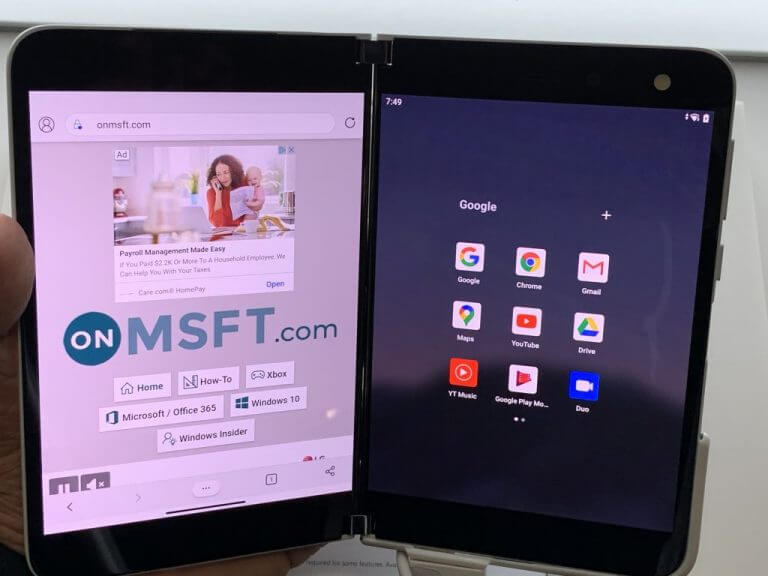If you’ve been feeling frustrated with your Surface Duo lately, then it’s time to download a firmware update. Spotted by Windows Central, May’s Surface Duo update is bashing two critical bugs on the device, bumping the build number up to 2021.419.70.
This update weighs in at around 197MB, which is smaller than last month’s. It addresses a situation where one screen would turn black while using Surface Duo in book mode. It also fixes the problem where the “Double-tap to switch screens” message was appearing when in book mode. Other fixes are below.
- Addresses scenarios outlined in the Android Security Bulletin – May 2020.
- Improves device stability and UI stability.
- Fixes the scenario when using the TalkBack with 3-button navigation where the list of recent apps was showing on the left screen when invoked from the right screen.
Once again, this isn’t the much-awaited Android 11 update that many Surface Duo users have wanted. Nonetheless, you can grab the update if you’re still sporting a Surface Duo today. Just make sure you’re connected to Wi-Fi. Then, go to the Settings app, visit System, and then choose System Update.
If you’re interested in buying the Surface Duo, we invite you to check out our review here. We also invite you to check out conversation with YouTuber Shane Craig, who is a Surface Duo enthusiast.