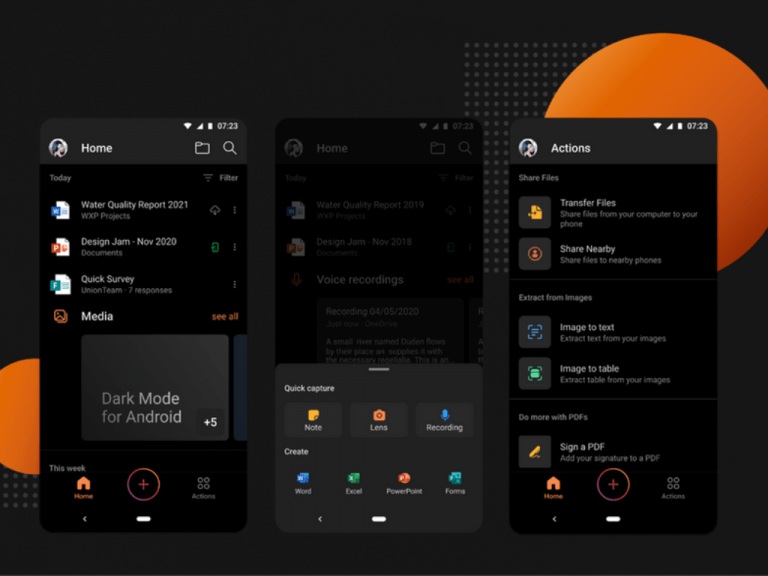Microsoft has started rolling out dark mode support in its unified Office app for Android phones. This was a top-requested feature according to the company, as a dark mode is easier on the eyes and can also help to reduce battery consumption.
“The newest version of the Office app for Android will automatically adjust to Dark Mode if your device is already set to that preference,” the Office team explained. “You can also turn Dark Mode on or off by tapping your profile icon on the Home tab in the Office app, selecting Settings, and then selecting Light, Dark, or System Default from the Theme options.”
Microsoft’s all-in-one Office app was released last year on iOS and Android, combining Word, Excel, and PowerPoint into a single hub. It’s not replacing Microsoft’s dedicated Office apps, which have more features for power users, but it’s a great alternative for quickly checking and editing Office documents on the go.
Just like the Word, Excel, and PowerPoint apps for Android, Microsoft’s unified Office app is free to use but you can unlock premium features with a Microsoft 365 subscription. If you have yet to try it, you can check it out with the download link below.