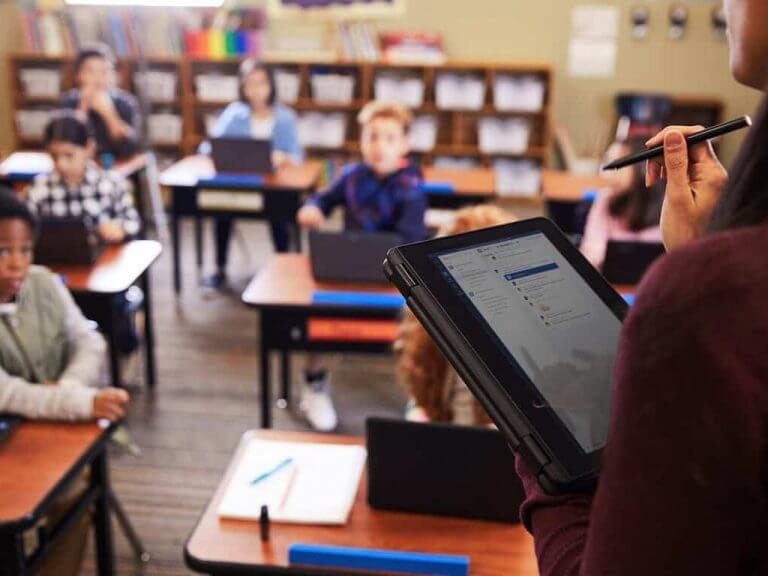Last September, Microsoft announced that it would introduce several enhancements to Teams meetings attendance reports. The company started rolling out this update a couple of weeks ago, and the deployment should be complete by the end of this month.
First off, the company has introduced the ability to get the attendance report after the meeting. This means that meeting hosts will now be able to download it from the meeting chat once the meeting is over. The transcript, recording, and attendance report will be grouped in chat if the meeting is recorded. Otherwise, the attendance report will automatically show up in the meeting chat.
In addition to this, Microsoft Teams has added some additional information in the report. The list of participants now includes duration, email address, meeting start time, and meeting title. This is in addition to the name, role, join time, and leave time of the meeting participants. Karoliina Kettukari, a Microsoft MVP recently shared a screenshot of the new format for attendance reports on Twitter.
Easy attendance reports are now here! Super convenient to download them directly from Teams with a click of a button. Very detailed data inside – I know many customer have many use cases for these!#MicrosoftTeams @MicrosoftTeams pic.twitter.com/DbDAODhHYy
— Karoliina Kettukari (@kettukari) March 25, 2021
This particular feature has been requested by thousands of users since the ability to download the attendance reports was introduced back in May last year. The new experience aims to make it easier for managers and teachers to keep track of attendees’ participation in remote meetings. In case you missed it, Microsoft Teams recently rolled out a new live transcription feature for English-speaking users in the United States.