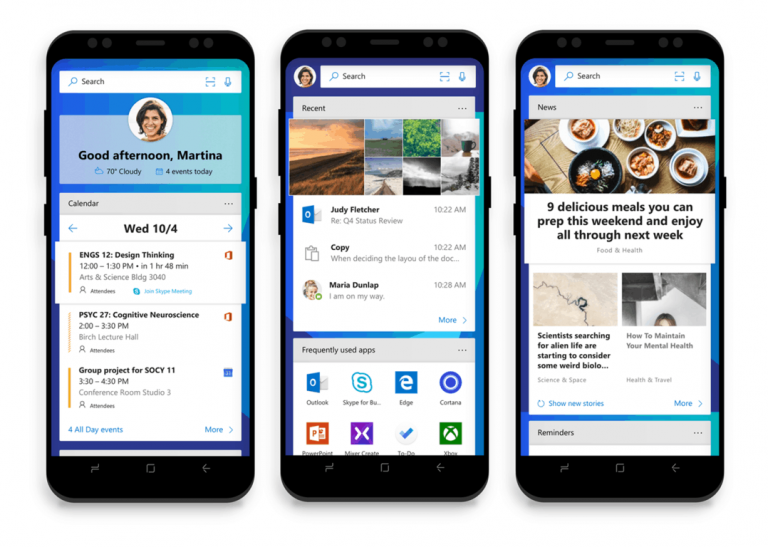One week ago, Microsoft announced Arrow Launcher for Android Phones would be graduating to a new name, Microsoft Launcher. Today, Joe Belfiore is sharing that Microsoft Launcher has exited beta, now gradually rolling out to all the original users of Arrow Launcher.
Also.. MICROSOFT LAUNCHER starts it's rollout from beta to "launched" today. Everyone with Arrow Launcher will get migrated gradually.
— Joe Belfiore (@joebelfiore) October 12, 2017
This updated launcher features touches of fluent design and makes it easier for users to access photos and documents. Also picking up Continue on PC integration, the launcher puts icons of contacts front and center, making it easier for users to communicate with the people they care about most. Other features of Microsoft Launcher can be seen below.
- The Feed: Info at your Fingertips. With just a quick swipe-to-the-right, Microsoft Launcher offers a tailored feed of your important events, top news, recent activities, favorite people and most frequently used apps.
- Choose your look. Personalize the look and feel of your device by customizing your wallpaper, theme and accent colors, icon packs, gestures and more.
- Search the web and your phone in one place. Search the web or your files, apps, docs, messages and web results using Microsoft Launcher’s universal search bar.
- Gesture customization. With deep customization for gestures, you can double tap to lock your phone, swipe up for app drawer and more.
If you have not already tried out Microsoft Launcher, you can find it now via the link below. Please be reminded that it is gradually rolling out, so you may not see the updated version right away. Also, it may not be as lively as the live tiles on Windows 10 Mobile, but it sure will help you make your Android phone much more personal.