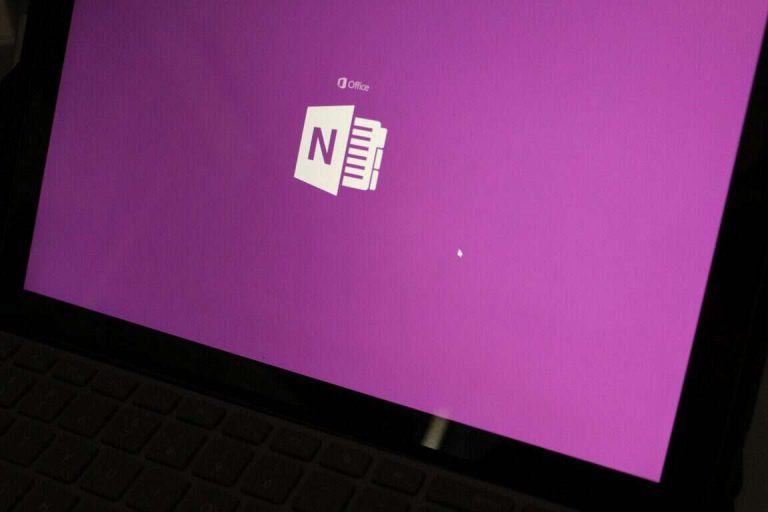If you’re a Windows Insider in the Fast Ring, you might want to head to the Windows Store now and check for an update for OneNote. Microsoft has updated the digital note taking app, and it’s packed full of cool features such as recovering deleted notes, drawing graphs using math equations, and much more.
Overall, the latest update should push the newest version of the OneNote UWP to version 17.7967.5750. While some of these features are not necessarily new and were previously tested with Slow Ring insiders, you may still find the changelog below.
- See more of your notes: We’ve heard your feedback about the inflated size of the ribbon, context menus, and page list and have reduced the overall footprint of the OneNote interface, leaving you with more room on your screen to view and edit your notes.
- Graph your math equations: Write an equation on any page, click Draw > Math, and OneNote can now help you draw a graph.
- Recover deleted notes: We’ve all deleted a note or section accidently. Now you can restore notebook content by opening the Recycle Bin. In your Notebooks list, right-click the notebook you want, and then click View Deleted Notes.
- Make notes accessible: Use the Accessibility Checker to identify and fix accessibility issues in your notes before sharing them with other people.
- Drag and drop pages and sections: Keep everything organized with a quick drag and drop of pages or sections into different sections and notebooks.
- Organize sections into groups: Create section groups to make organizing and navigating large notebooks even easier. Right-click the + Section button, and then click New Section Group.
As always, you may find the link to download the OneNote UWP app below. Once you’ve updated and checked things out, let us know your thoughts by dropping us a comment.