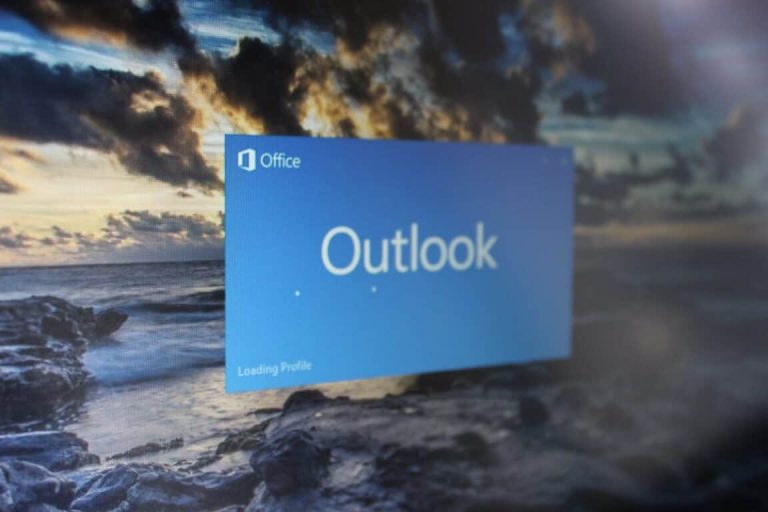The Microsoft Exchange team today took to the TechNet blog to announce that Outlook Groups will soon get “Send as” features. The announcement means that many Exchange customers now are one step closer to turning their emails into a great customer support solution.
According to the post, with the new ‘Send as’ and ‘Send on behalf of’ feature, members of the group can respond to conversations using the shared identity of the Group instead of their individual personal identity. This will mean group members won’t lose the personal, individual touch which is always needed in business. The team describes in the post:
If your business is looking for a lightweight, email-centric customer support solution, you’re in luck. This feature might be what you need. The consistent use of a single email address will help your customers develop recognition and trust—ensuring that your email messages are seen.
This feature is particularly helpful in scenarios where you want to set up a group to connect with external customers. Collective knowledge of group helps resolve those customer inquiries faster and everyone on the team benefits from shared knowledge of the Group. Like other groups in Outlook, members can read all messages sent to the group. But with this feature turned on, responses look like they come from the group rather than the individual…
If this has caught your interest, you can visit this Microsoft webpage to learn how you can allow members to send as or send on behalf of an Office 365 Group. And, you can also visit this page to learn how you can allow members to send email as an Office 365 Group. Once you have checked it out, let us know what you think by dropping us a comment below!