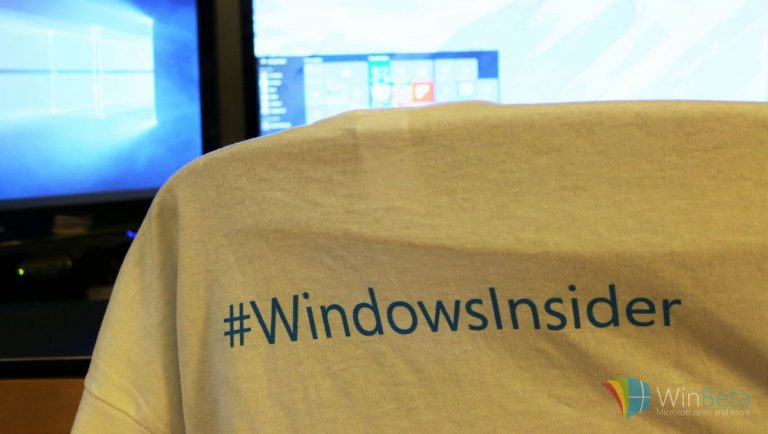As we reported yesterday, Microsoft pushed an update for the Windows Insider app on Windows 10 Mobile that brought it to version 1.3.233.1. At first glance it appeared to be all behind the scenes fixes, most likely in preparation for the upcoming Redstone builds. Gabe Aul promised towards the end of last year that Windows Insider builds for Redstone would be delivered more frequently. This was welcomed news because it means Insiders get to test out the latest features and updates quicker, but invariably it will also mean more bugs and problems will be experienced as well.
It turns out the update for the Windows Insider app on Windows 10 Mobile came with a new feature that will help users manage potential future headaches when testing upcoming Redstone builds. Readers on Windows Central found that when Windows Insiders un-enroll their device from the program, the phone will roll back to the standard production build of Windows 10 Mobile without performing a hard reset.
Previously, if you had an Insider build of Windows 10 Mobile on your phone, the only way to revert to the production track was to perform a hard reset or use the Windows Device Recovery Tool. But now, Windows Insiders can simply remove themselves from the program to have their phone put back onto a production build. This feature will make it far easier for Insiders to load preview builds on, say, their day-to-day phone, and easily remove it after they are satisfied with testing out a new build or want to change back to a more stable production version.
The only caveat is this new features is limited to just the Lumia 950 and the Lumia 950 XL for now as it requires the newest firmware. So far this latest firmware is only available on these newest Windows 10 Mobile phones, but how that changes for other phones remains to be seen.
Have you noticed any new changes in the Windows Insider app? Let us know in the comments section below.