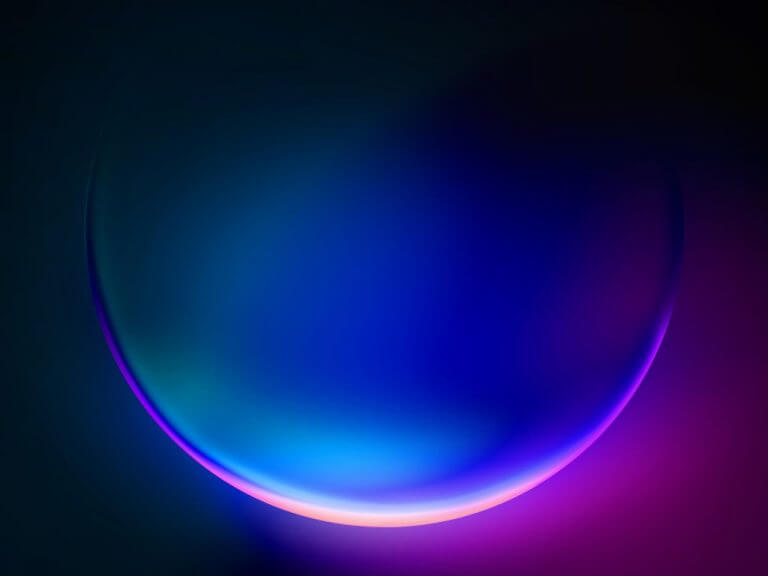This afternoon Redmond time, Microsoft released Windows 11 build 22000.829 to the Release Preview Channel, and along with a list of fixes (and one known issue), the build contains three new improvements:
- New! We provided the ability for you to consent to receive urgent notifications when focus assist is on.
- New! We provided the option for eligible devices to update to a newer Windows 11 version during the out-of-box experience (OOBE) when you first sign in. If you choose to update to a newer version, the update process will begin shortly after the update is installed on the device.
- New! We restored functionality for Windows Autopilot deployment scenarios that are affected by the security mitigation for hardware reuse. This update removed the one-time use restriction for self-deploying mode (SDM) and pre-provisioning (PP). This update also re-enabled any User Principal Name (UPN) display in user-driven mode (UDM) deployments for approved manufacturers.
The build also brings Search Highlights to devices running this build, fixes a bunch of stuff (check the blog post for details), and includes one known issue:
On some devices, Widgets may crash in the background upon logging in and show the static default icon instead of populating and updating to show the weather.
If you’re on the Release Preview Channel, time to get to updating your Windows Insider machine.