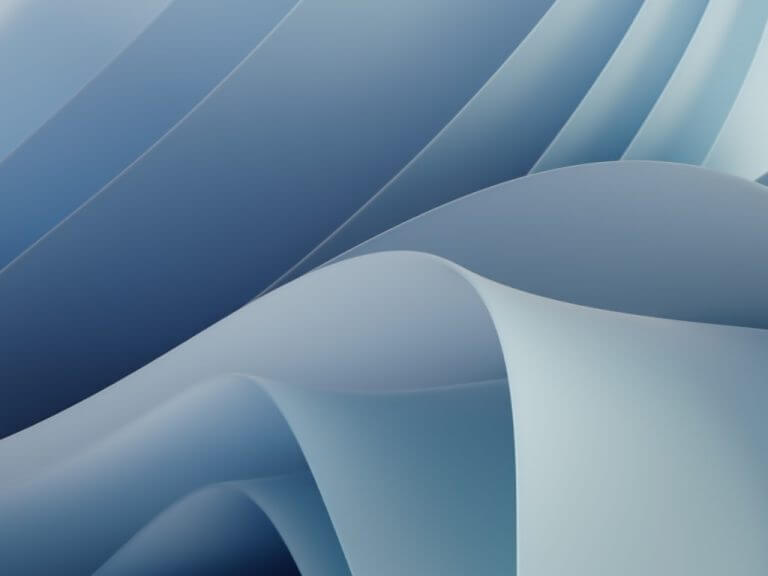The Windows 11 Insider Beta Channel is continuing with its new system of dual builds, with 22621.450 having new features turned off by default, but 22622.450 getting a new although minor new set of features. Included in 22622.450 are a number of improvements, including enhanced capabilities for Microsoft Defender for Endpoint, the ability for SMB compression to compress even small files, improved storage replication over low bandwidth or WAN, a fix for some devices showing tablet mode even if they don’t have a touchscreen, and a fix for Microsoft Edge locking up when you use IE mode. You can check out the full list in the Windows Insider blog post.
Among the known issues for these builds is a problem causing the Photos app to crash, but you can expect a fix to roll out with an update to the Photos app soon. Audio apparently stopped working for some Insiders with build 22622.440 with the company looking into those reports, and there are some issues with the look of File Explorer.
Remember that if you are in the Beta Channel and receive the “features off” version of this latest build (22621.450), you can check in Windows Update under optional updates to “seek” the features on version (22622.450), although that still doesn’t guarantee you’ll get new features.
Are you liking this new system of Beta Channel updates? Is it too confusing, or does it make sense to you? Let us know in the comments below.