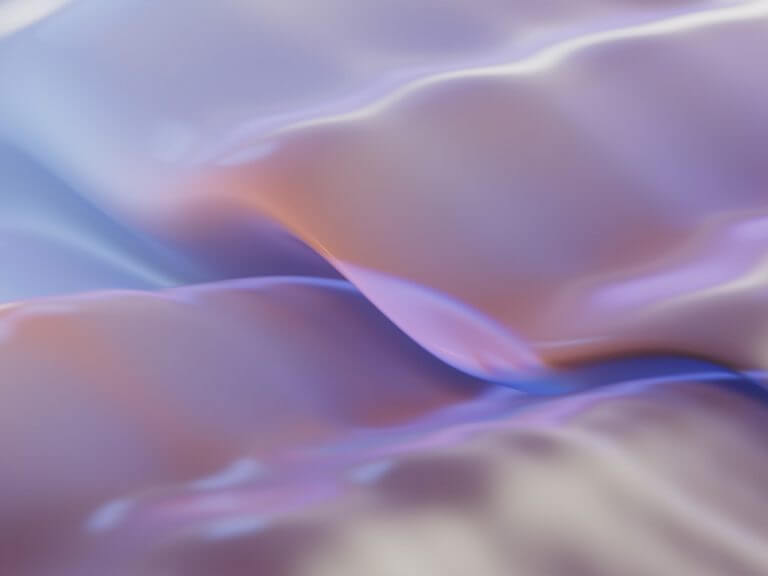Microsoft has introduced another set of Windows 11 Insider Beta Channel builds, with 22621.1465 having new features off by default, and 22624.1465 with new features rolling out. If you were previously on the “new features” beta, but on series 22623, you should get bumped up to 22624 in an enablement package, and if you want to move up from 22621.xx to 22624.xx you can check Windows Updates for updates and choose the optional build.
The new features for the Beta Channel includes the new languages for Live Captions that have been arriving in the Dev (and Canary) Channel builds and the updated touch keyboard settings, as well as an improved cloud suggestion and an itegrated search suggestion for Simplified Chinese.
The Beta Channel builds also include Multi App Kiosk mode, allowing IT admins to lock down machines to only allow certain apps while locking out others.
22624.1465 now includes a glanceable VPN status in the system tray, and a fixed Voice Access in-app help page that was originally introduced to in 22624.1391 but now “includes all commands and the supplementary information accurately.”
There are some more changes and fixes for these Beta Channel builds, be sure to check out the Windows Insider blog post for all the details.