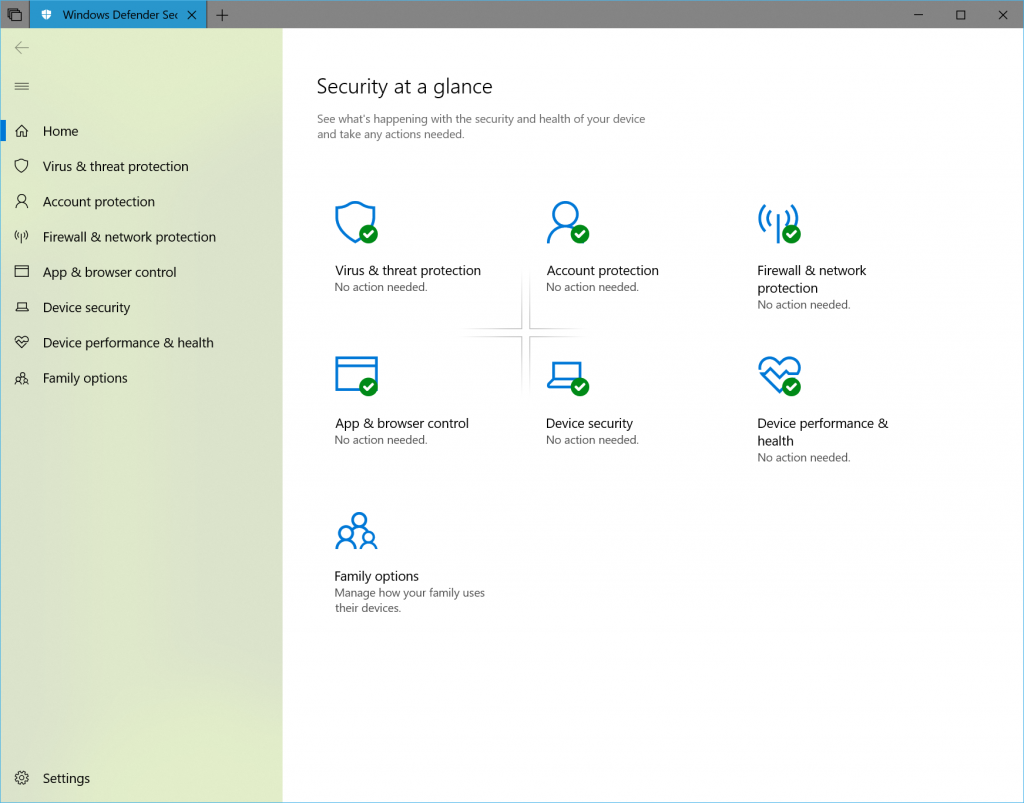Microsoft has just announced the release of a new Redstone 5 Insider build for Skip Ahead Insiders, and this one is the build 17650. The new bits bring two new additions this time, the first one being a Fluent Design refresh for the Windows Defender Security Center. The left menu now shows some “Acrylic” transparency effects, and you’ll also notice that the app now dynamically size the different categories when you resize the app window.
The second new feature introduced in this build is that the Windows Defender Firewall now supports Windows Subsystem for Linux (WSL) processes, letting you create rules for specific processes and get notifications when a Linux tool requires a specific connection. You can learn more about these latest additions in the full release notes below:
Windows Defender Security Center gets a Fluent Design refresh
We’ve heard your feedback and when you install this build you’ll find we’ve updated Windows Defender Security Center (WDSC) to include the Fluent Design elements you know and love. You’ll also notice we’ve adjusted the spacing and padding around the app and will now dynamically size the categories on the main page if more room is needed for extra info. Last but not least, we’ve also updated the title bar of the app so that it will now use your accent color if you’ve enabled that option in Color Settings – with Sets enabled, you will see this color in the WDSC tab.
Windows Defender Firewall now supports Windows Subsystem for Linux (WSL) processes
You can add specific rules for a WSL process in Windows Defender Firewall, just as you would for any Windows process. Also, Windows Defender Firewall now supports notifications for WSL processes. For example, when a Linux tool wants to allow access to a port from the outside (like SSH or a web server like nginx), the Windows Defender Firewall will prompt to allow access just like it would for a Windows process when the port starts accepting connections. This was first introduced in Build 17627.
This build also comes with the usual list of general fixes and known issues, and you can check them on this page. This new Redstone 5 build doesn’t bring as many changes as the previous one (build 17643), which enabled Windows Sets for most desktop apps including Office 2016. However, we should get more new features once Microsoft ships Redstone 4 to the public and shifts its focus on Redstone 5. As usual, let us know how is your experience with this new build in the comments below.