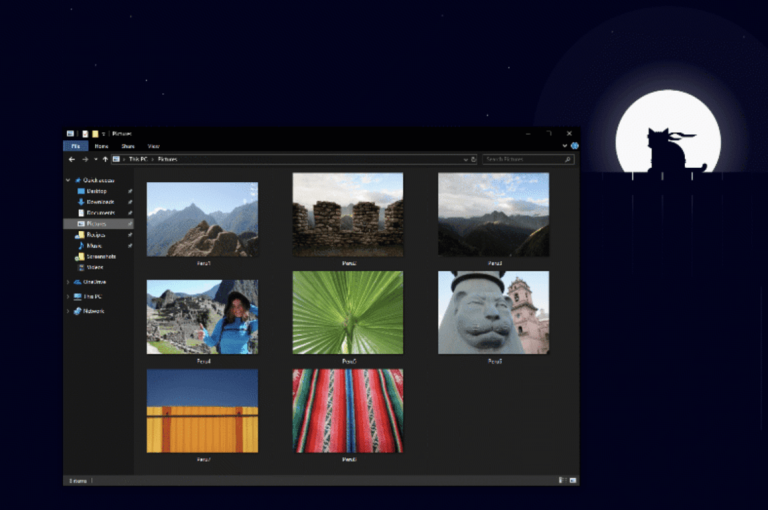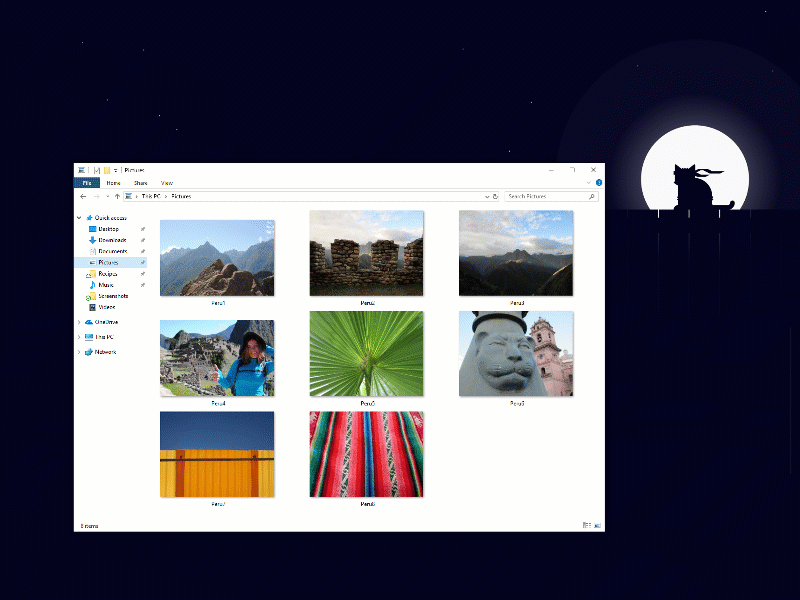Microsoft has released today the Windows 10 Redstone 5 build 17733 to Windows Insiders in the Fast Ring, and the only new feature coming today is a revamped version of the Dark Theme in File Explorer. The new dark theme first appeared three months ago with build 17666, but it wasn’t fully baked until now.
“With Build 17666 we started our journey bringing dark theme to File Explorer,” the blog post reads. “Today’s build marks the turning point where we’ve finished what we set out to do for this release. Thank you to all Insiders that have shared feedback during this time!”
This new Dark Theme for File Explorer looks much better than the early prototype. Microsoft has now opted for different shades of dark grey in the different sections of the app, while applying a deep black colour to the top menu bar. As a reminder, here’s a screenshot of the first prototype below:
Considering that File Explorer is a core Windows 10 app, this dark theme option was long overdue. If you already chose dark as the default app mode on your PC, the new dark theme should automatically be applied to File Explorer once you install this build. This latest RS5 release also comes with several fixes for the touch keyboard, Narrator and Sound settings, and you check the full details here.