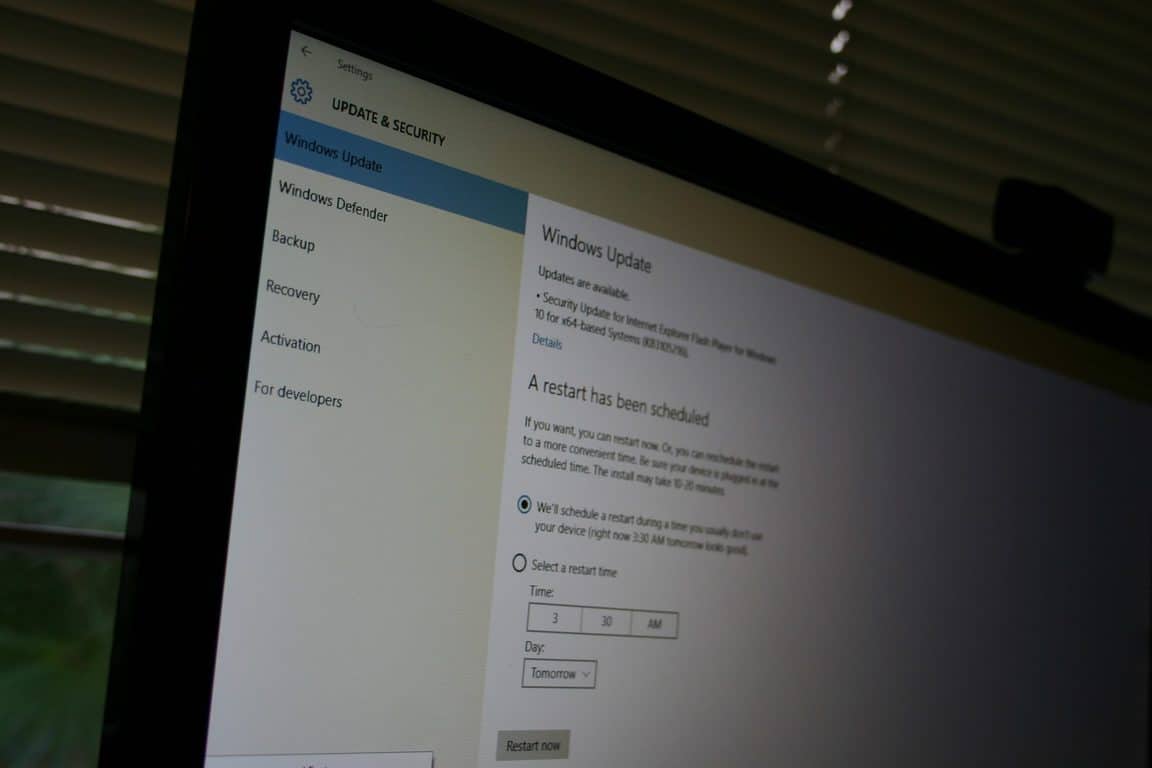 \n
\n
If you’re running Windows 10 Build 10565 and install yesterday evening’s update (KB3105208) and you have a Secure Boot enabled machine, you might run into some issues. For some users, the update is causing blue screens of death (BSODs) and reboot loops, and the only way to fix it for now is to turn off Secure Boot in UEFI.
\n
\n
@Twegsc04 KB3105208 is causing some issues for people, the workaround is to temporarily disable Secure Boot in UEFI until we have a fix.
\n
— Gabriel Aul (@GabeAul) October 23, 2015
\n
\n
Microsoft is pulling the KB from Windows Update, and we’ll report back as soon as they have issued a fix. In the meantime, head into the UEFI settings on your machine and turn off Secure Boot, and then get back to work.
\n\nFurther reading: BSOD, build 10565, Windows 10, Windows update


