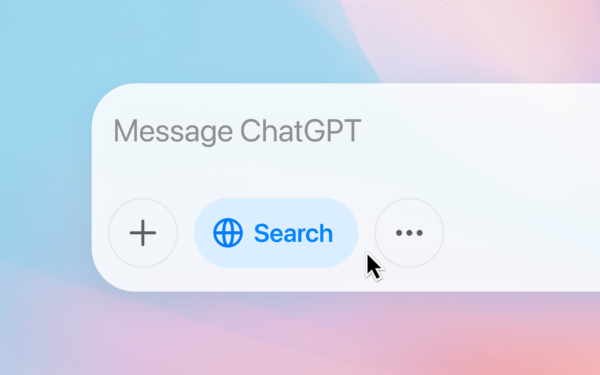\n
It’s mid-March 2014 and its time to take a look at the top (or best) Windows Phone and Windows 8.1 apps available right now in the respective app stores. Let’s see which of your favorite apps are at the top of the lists!
\n
There isn’t an updated app count available for the Windows Phone Store, but we learned during the Mobile World Congress back in February that there are over 245,000 apps available. As of March 16th, the top-five free apps include Pandora, Facebook, Facebook Messenger, Instagram Beta, and YouTube HD. The top-five paid apps include Photo Lock Pro, Flashlight+, Night Stand Clock, Fast for Facebook Pro, and Battery Performance.
\n
Photo Lock Pro for Windows Phone is a fantastic app that allows you to set a password or patten to protect your photos or videos from prying eyes. Nothing worse that someone unlocking your device or rummaging through your private pictures and videos. With this app, you no longer have to worry about that.
\n
The app imports pictures and videos from the respective hubs and requires you delete them from their hubs, due to operating system limitations. You can edit, crop, or add effects to your photos, as well as create albums and much more. The app runs for $0.99 and has nearly 1500 positive reviews.
\n
Night Stand Clock, on the other hand, is an app that runs for $0.99 and has close to 2500 positive reviews. “Night Stand Clock transforms your Phone into a most beautiful home and away smart clock. This is the best designed alarm clock in the Windows Phone Store. Choose from ten stunning themes the clock like you prefer!” the app description reads.
\n

\n
The Windows Store, on the other hand, currently has 149,051 apps worldwide, for both Windows 8.1 and Windows RT. The top-five free apps in the United States include Facebook, Skype, Flappy Birds HD, Asphalt 8 Airborne, and Netflix. The top-five paid apps are Nextgen Reader, Rayman Fiesta Run, Grand Theft Auto San Andreas, Bejeweled LIVE, and Halo Spartan Assault.
\n
Rayman Fiesta Run is a runner game that requires users to jump at appropriate times, avoid the obstacles, defeat the deadly bosses and complete 75 challenging levels. During the run, try to collect all the lums in the stage and unlock rewards, and other power-ups for the game. The game is absolutely stunning and is the perfect example of how a modern game should be for the Windows Store. The app runs for $2.99. Here are the key features of this app:
\n
- \n
- Indulge in 75+ levels and 4 festive worlds
- Discover the amazing new Rayman powers
- Take on new challenges with the Invasion mode
- Enjoy gorgeous graphics
- Challenge your friends and share your achievements (Xbox LIVE support)
\n
\n
\n
\n
\n
\n
If you have yet to try out Rayman Fiesta Run on your Windows 8.1 device, head over to the Windows Store and check it out! It’s fun!
\n
The Windows Store has seen a slow increase in new apps over the past few months. It seems that interest in the Windows Store has not been as great. To put things in perspective, we are close to reaching the 150,000 app milestone in the Windows Store, yet the store barely crossed the 100,000 app milestone back in July of last year. Are developers slowing down in their development for the Windows Store?
\n
The Windows Phone Store, on the other hand, has surpassed 245,000 apps. We are continuing to see new quality apps make an appearance and its only a matter of time before we hit the 300,000 app milestone, if we haven’t already done so.
\n
Do you have any favorite apps for Windows Phone or Windows 8.1? Share them in the comments below!
\n
Note: Unless you are a regular reader and have been whitelisted, your comment containing a link might require approval from a moderator before displaying on the site.
\n\nFurther reading: Microsoft, Windows 8.1, Windows Phone, Windows Store