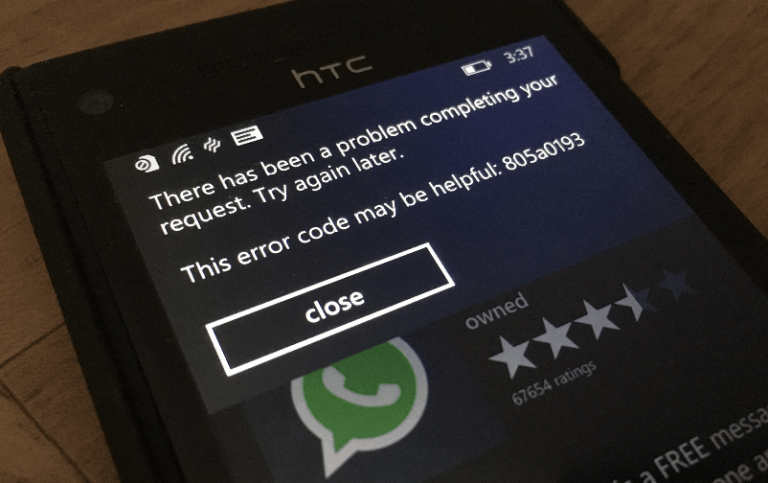The Windows Store is apparently having some issues on Windows 8.1, Windows RT and Windows Phone 8.1, with users being unable to download apps or even browse the store on PC (via Windows Latest). On a Windows Phone 8.1 handset, trying to download or update apps will display an error “805a0193” message. Microsoft dropped support for Windows Phone 8.1 a year ago, but the WP8.1 Store should continue to work through July 1, 2019.
We haven’t been able to check the Windows Store on a Windows 8 or Windows RT PC, but some users have been complaining on Twitter that the store no longer works. The official Microsoft Support Twitter account answered to one of these messages and recommended to reset the Windows Store cache, but this apparently doesn’t solve the issue.
@MicrosoftStore Not sure if you're aware, but the Windows Store in 8.1 is showing as unavailable at the moment & for the last day or so. Tried multiple devices with the same result. I Have 30 Surface RTs I'm forced to continue to support so would be good if this worked.
— C Shields (@cjshields84) December 8, 2018
@MicrosoftHelps are you aware that the Windows Store is not available on either Windows 8.1, Windows RT 8.1 and Windows Phone 8.1? Is there an ETA when it will work again?
— Tourniquet ???? (@wenti_man) December 10, 2018
There’s also a pretty long thread about the WP8.1 issue on Microsoft’s Community website, and a volunteer moderator shared the following advice:
This error usually comes up when there is a problem with the store on the Microsoft side. Usually the problem is resolved in a few days, please do not do anything with your phone, router or any other piece of equipment, no resets or reinstallations will make any difference and you may lose apps which are no longer available in the store. The solution can come only from MS and the only thing you can do is wait, no matter how frustrating it is.
We reached out to Microsoft to get more information about these Windows Store issues and we’ll update this post if we learn anything new. In the meantime, let us know in the comments if you’re also having issues with the Windows Store on Windows Phone 8.1, Windows 8.1 or Windows RT.
Update 12/13 7PM: Microsoft just told us that the issue has been resolved, and we can confirm that the Windows Store now works as usual on Windows Phone 8.1.