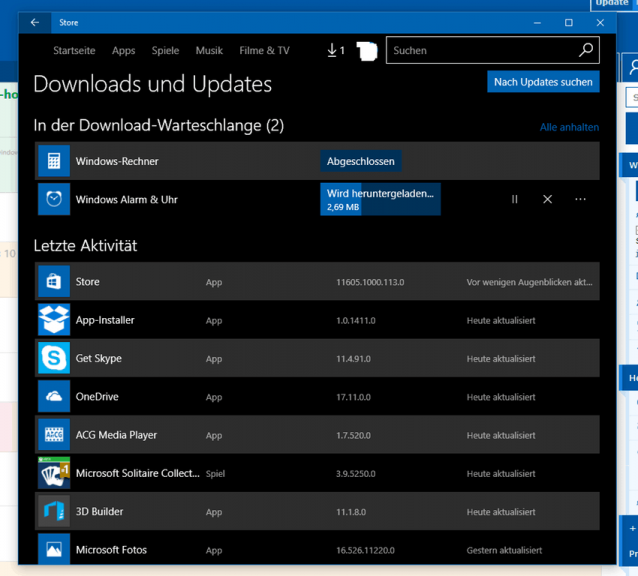Reports of an 0x80073CF9 error code when trying to update apps using the Windows Store have been reported several times on Windows 10 Mobile. Now, a possible fix has been discovered.
To fix your 0x80073CF9 error code do the following steps:
Go to Settings > Storage, change from SD Card to Internal.
Now go to the Store, pause and remove all updates (tap pause, then tap the x).
Close the Store.
Switch between WiFi and Mobile Data. Then go back to WiFi.
Hold the lock button for 15 seconds until the phone restarts itself.
Reddit user Adinnieken reported that the fix did work, and based on the comment upvotes others also seem to have succeeded with this.
Let us know if this worked for you in the comments.