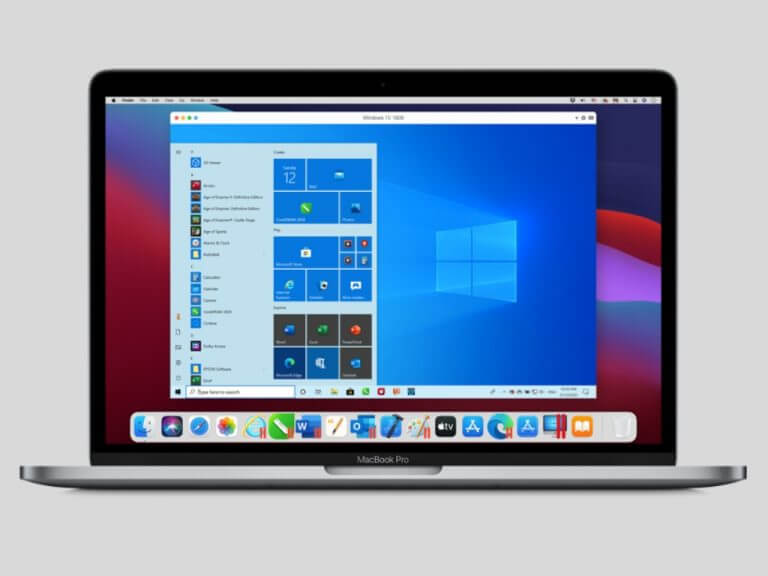Parallels Desktop for Mac has improved support for Windows 11 virtual machines with the latest version 17.1 of the app. This new update will enable Virtual Trusted Platform Modules (vTPMs) by default for all future and past Windows 11 VMs, a necessary step to meet the minimum requirements of Windows 11.
Because Macs with Intel and Apple M1 CPUs don’t come with TPM 2.0 chips, Parallels has introduced a virtual TPM chip in Parallels Desktop 17 to ensure that Windows 11 virtual machines run in a supported state. Parallels now recommend users with existing Windows 10 VMs to upgrade them to Windows 11 as it is the latest Windows release, and Windows 11 on ARM for M1 Mac users also improves compatibility with Intel-based apps.
Parallels Desktop for Mac version 17.1 also brings performance improvements for Windows games running in virtual machines. “In response to customers’ top requests, Parallels improves graphics for several Windows games including, but not limited to: World of Warcraft, Age of Empires 2 Definitive Edition, Tomb Raider 3, Metal Gear Solid V: The Phantom Pain, Mount & Blade II: Bannerlord, World of Tanks, Raft,” the company explained.
We’ll soon have more to share about running Windows 11 on a Mac with Parallels Desktop 17, and we’re also planning to go hands-on with Parallels Desktop for Chrome OS very soon. If Windows 365 can now bring cloud PCs to all devices with a web browser, virtualization software isn’t going away anytime soon and Parallels Desktop 17 remains one of the best and easiest ways to access Windows apps and Mac.