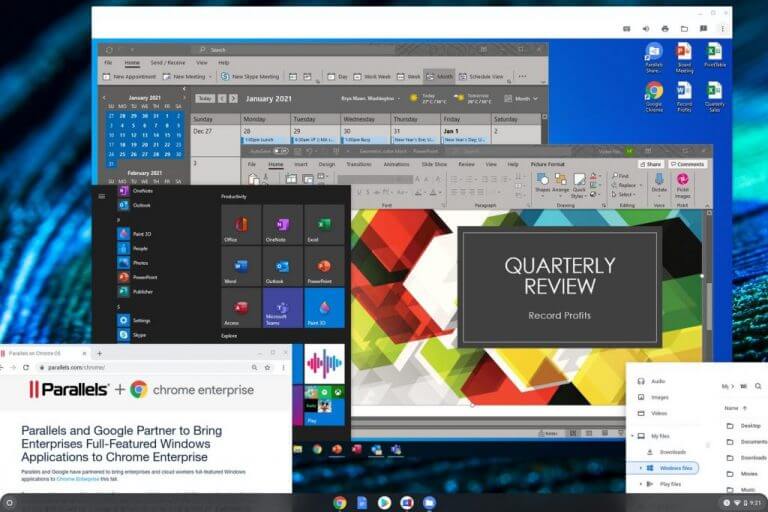Two months ago, Google announced a new partnership with Parallels, the virtualization software expert known for the popular Parallels Desktop for Mac app. Parallels has made it easy to run Windows apps on Macs for many years now, and the company will now help Google to do the same on Chromebooks with Parallels Desktop for Chromebook Enterprise, to be available later this year.
Google has already brought Android and Linux apps to Chrome OS, but the addition of Windows virtual machines thanks to this Parallels partnership will make the OS even more versatile. Windows virtual machines powered by Parallels Desktop for Chromebook Enterprise will also be able to run Windows apps without an Internet connection. Chromebooks have often been criticized for relying too much on web apps and being quite useless without an Internet connection, and virtualized Windows apps should help to fix that.
“Parallels Desktop for Chromebook Enterprise will make it simple for IT administrators to provision Chromebooks with Windows virtual machines and the required full-featured Windows applications employees need to run. IT admins will be able to easily manage familiar automated corporate Windows image deployments they prepare, provision, and automatically provide to their employees. Those virtual machines are fully capable Windows installations; admins can install applications, manage them remotely, and support users with familiar tools—just like they do with physical Windows PCs,” Parallels explained in a press release today.
Chromebooks have become really popular in the US Education sector in recent years, but the ability to run full-featured Windows apps on them with Parallels should make them more attractive to business users. There are no pricing details about Parallels Desktop for Chromebook Enterprise yet, but Google and Parallels should share more in the coming months.