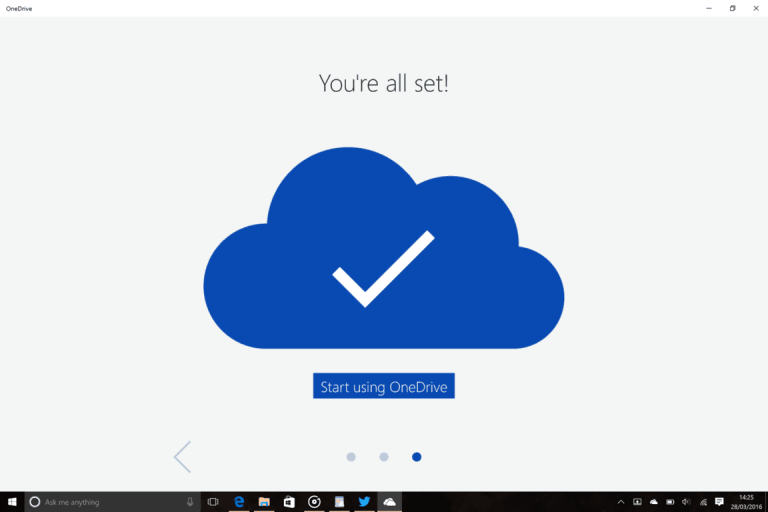Microsoft remains busy updating their various apps and services across Windows, iOS, OS X, and Android, a daunting task considering just how many different apps and services that the company provides. OneDrive is just one among many, and it runs on every platform that Microsoft supports and in both consumer and enterprise versions.
Today, Microsoft pushed out a version of OneDrive for OS X that not only fixes some issues but also expands the client’s support for just those different versions. For the first time, Mac users will be able to connect to their OneDrive for Business accounts and sync their work files.
Here’s the complete changelog for today’s update to version 17.3.6378.0329:
– *Boom* It’s done. You can now sync your OneDrive for Business files. If you are new to OneDrive, just sign in with your email address, or if you are already syncing a personal account, go into preferences and select “Add an Account.”
– You now get a notification when someone shares a file with you, and when they edit a shared file.
– We’ve heard you, the limitations to file paths are frustrating. We’ve increased the limit so that it will be less of an issue for your personal OneDrive.
– We’ve hovered over our sync overlay: it doesn’t say IconOverlaySyncedLabel anymore!
– Tell us if you are having a problem! We’ve added the option to report a problem in the drop-down.
If you’re running OneDrive on OS X, then you can just open the App Store and go to Updates. If not, download the app today to get syncing.