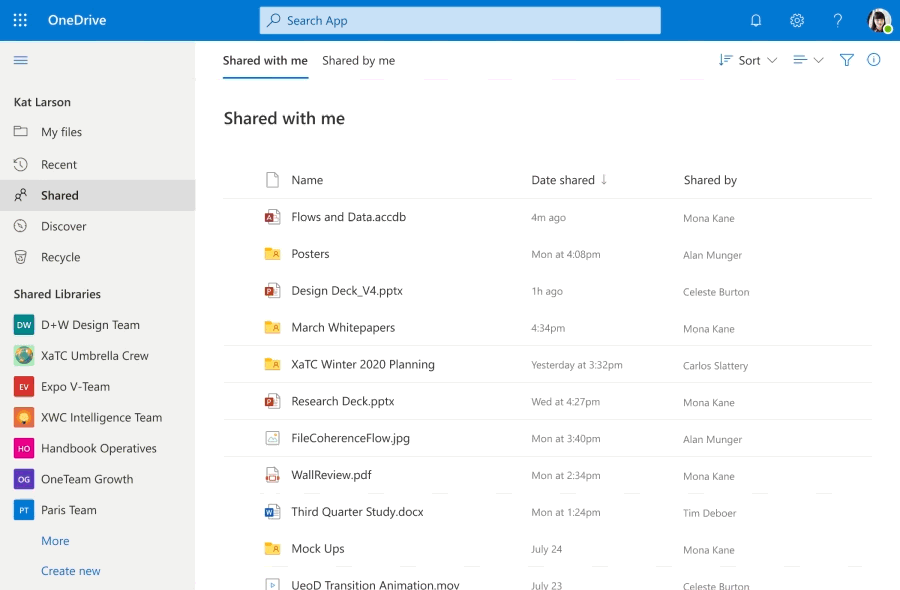OneDrive for Business users can now try out the new “Add to OneDrive” option, a feature that was previously available in preview. The functionality allows users to pin shortcuts to shared files to their own libraries, making it easier to manage shared files without altering permissions.
“With Add to OneDrive, not only can we bring all our shared content into one place, but we can also work with the shared content with the same power and flexibility as if they are files we own. This means we can easily sync and access these folders from anywhere on any device; securely share and co-author files in the added folder; and stay up to date with @mentions, activity, and notifications. Added folders respect all existing policies, compliance, and security settings, too,” the company explained.
To add a shared file or folder to your library, simply select it and then click the “Add shortcut to My Files” icon available at the top. Once added, users will be able to see a shortcut of the file in the My Files section. This function works for files shared through SharePoint, Teams, as well as OneDrive.
Microsoft says that the IT admins will be able to disable this feature for users in their organizations. The team will keep listening to feedback, and the temporary option will be removed in the coming months. You can check out this support article for more information.