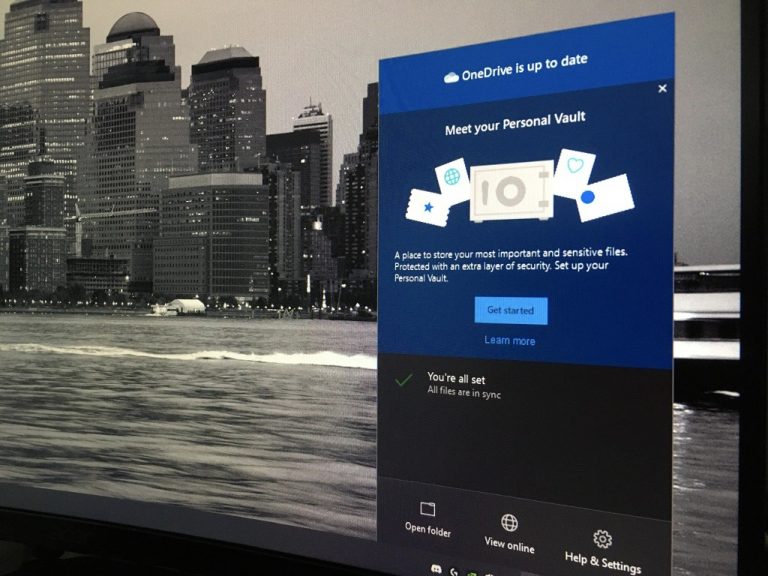Earlier this year, Microsoft rolled out a new Files on Demand experience for OneDrive users that was set to run on macOS 12.1 or newer. The update was in place to allow Microsoft’s cloud storage service to better integrate with the macOS Finder.
Since its official release, Microsoft has been closely following the feedback that the users have been providing in regards to the functionality and usability of the application in general. As such, they have been able to improve the overall design of the application using the feedback provided with the aim of improving the user experience, hence the recent 22.033 update.
The update will remove the “cloud with down arrow” icon from locally available content, removing confusion that is caused when one is trying to determine whether the content is available offline or if it will require a network connection.
The update will not affect how “Always Keep on This Device” worked in the previous version. Additionally, users can be able to access locally available files using apps like Spotlight and Time Machine without seeking configuration first. However, this will only be possible to users that do not sync the app to external drives.
Users that have linked the app to an external drive will be required to enable a preference to sync all content locally. The function was already available in the Finder but a bit technical, but thanks to the new update the process has been simplified. The update has availed a “new preference in the OneDrive Preferences window.”
Microsoft has indicated that they will be releasing a different build later on for users that sync OneDrive to external drives. The build will help the users to find files that are readily available locally easily. It is worth noting that The File Provider limits the support given to external drives.
Furthermore, Microsoft has highlighted that they will not have the ability to get rid of conflicting icons for users that sync to external drives.
Opening files will bring them into your OneDrive folder on the external drive and onto your home drive and allow you to open them without an internet connection. We will now show a hollow checkmark icon for content that is locally available, similar to what we showed before macOS 12.1. Files with a hollow checkmark can be become online-only if the operating system needs to save disk space.
Be sure to make this update to get to interact with the new changes that come with the 22.033 version of OneDrive.