Microsoft is readying its Windows 10 Anniversary Update for both Windows 10 and Windows 10 Mobile, and although we’re nearing the finish line, with more bug fixes and UI updates than actual new features, Microsoft apparently still has a surprise or two up its sleeve.
One of those is the addition of NFC Tap to Pay for Windows 10 Mobile, and the Wallet 2.0 app. Microsoft has had a Wallet app since the days of Windows Phone 8.1, and we recently told you about the upcoming refresh to Wallet.
But the report from WindowsBlogItalia didn’t include information on NFC Tap to Pay, but now we have some new information with news of the feature coming to Wallet 2.0
Windows Central managed to get their hands on an internal build of the new Wallet app. Using the new Tap to Pay option, the author was able to successfully enable Tap to Pay using a Bank of America debit card. The feature did, in fact, work – a quick trip to McDonalds proved that you could easily use a Lumia 950 plugged into NFC Tap to Pay to buy something (although we may have to question Daniel Rubino’s journalistic integrity when he says he hasn’t been to McDonald’s in a decade!).

The NFC option works not only with (some) credit and/or debit cards, but apparently also with Loyalty cards, and the currently available list of merchants includes Best Buy, Eddie Bauer, Lowe’s, Office Depot, Safeway, and a number of others, some 45 in all. Users are able to easily add their own favorite cards to the list by entering the info into the Wallet 2.0 app.
Windows Central was able to get a debit card to work with the new app, but other credit cards didn’t work, and it’s up to the bank or financial institution to set up Tap to Pay on their end in order for a card to be processed.
Microsoft is not commenting on Wallet 2.0, and we won’t know if the app will be launched in the US only to begin with (all of the Loyalty Card merchants are US based), or even when the app will launch. It does work with current Fast Ring builds of Windows 10 Mobile (14361), so it’s possible to expect the app to appear with the launch of the Anniversary Update, expected to officially launch in July.
You can try out the (barely functioning) Wallet app for Windows 10 Mobile while you wait for it to be updated to this newer, cooler version 2.0. It’s available in the Windows Store: