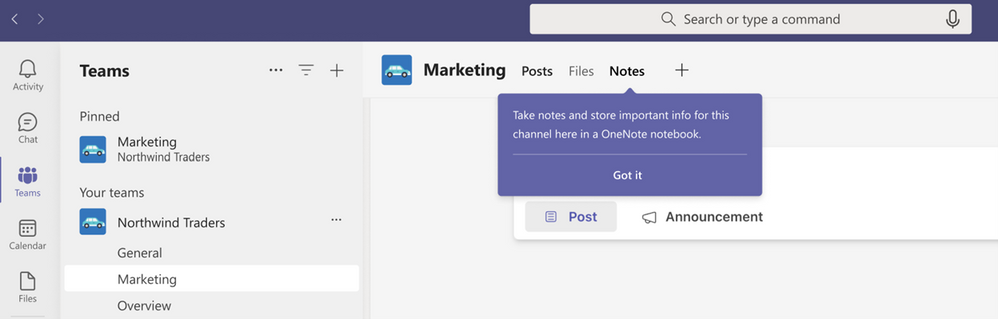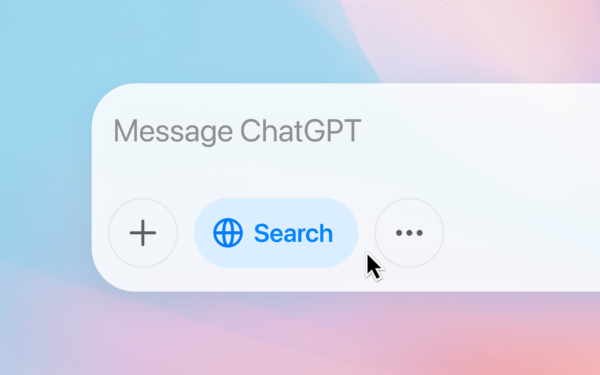As is the case towards the end of every month, Microsoft publishes a new blog post highlighting new features and improvements added to its online collaboration tool, Microsoft Teams in the month of May.
This month’s post is already up and here’s everything you need to know:
Meetings
First up, Microsoft is introducing a new feature dubbed active speaker view in Teams. Essentially, the feature is designed to help meeting attendees identify the main speaker while a meeting is in progress easily.
According to Microsoft:
The active speaker’s video will be rendered at a higher resolution, providing better visual clarity. The use of 16:9 tiles and consistent placement of audio and video participants on the same stage ensures a fluid experience.
Next up, Organizer support for Breakout Rooms for VDI users is now active. As such, users will now be able to form smaller groups and join smaller meetings to focus on other issues that might not be part of the agenda in the main meeting.
Chat and collaboration
Microsoft Teams will now let users schedule in-person meetings offline. It’s worth noting that these offline meetings will not include chat threads or other meeting functionalities such as the join a meeting button or recording capabilities. Through the Teams calendar, users will be able to easily turn off the online toggle to create an offline meeting.
Additionally, Microsoft is also introducing a ‘Notes’ tab for users and organizations that have enabled OneNote, the M365 app for notetaking, With the new feature, every team will have access to a dedicated OneNote workbook within the channel that’s designed to make it easier users to collaborate. “Team members will be able to add their notes, edit, attach files, recall & search for channel notes within OneNote on any platform,” says Microsoft.
Mobile
Microsoft is also debuting a Dashboard for Chat in Mobile for Teams. The feature is designed to update the existing chat details page and incorporate additional information that will assist users in easily finding content that was shared with them in chat.
What’s more, Teams on VDI and web will now feature a Call Health Panel that’s designed to help users find and fix issues that tend to arise while on a Teams meeting, The panel will feature your network, audio, screen sharing, and outgoing video quality data.
Teams Premium
If you have a Teams Premium subscription, you’ll now have access to Virtual Appointments two-way lobby chat, that’s designed to enable clients and facilitators to chat prior to B2C meetings. Additionally, the Intelligent meeting recap feature has also shipped to general availability for Teams Premium users.
That’s it for this month folks, and while we only hit the key highlights, there are still a lot of features shipped to Microsoft Teams in May. For instance, as promised during Microsoft’s developer conference, Build 2023, Avatars for Teams is now available to enhance the meeting experience for users.
Aside from that, Microsoft has also indicated that it’ll be revamping the meeting recap experience for all Teams users. Users can already catch up on all the meeting contents via the ‘Details’ tab of a meeting which includes links to the meeting transcript, recording, and any manual notes that were taken.
The Expanded view for profile card feature is also available for Teams users. It will help users know more details about their colleagues across the entire organization such as birthdays, LinkedIn posts, career changes, or pending meeting invites.
Be sure to visit Microsoft’s blog post for more details about the features that were added to Teams in May. We also invite you to check out more Microsoft Teams content here.