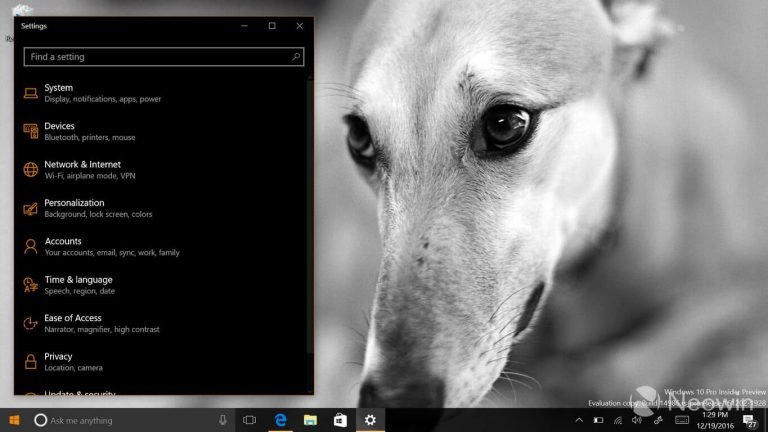The Windows 10 Creators Update is packed full with features to express yourself, but none so much as simply setting up a custom theme for your desktop. While we got a sneak peak at the premade themes during the announcement of the upcoming update, Microsoft had never formally announced the feature.
These themes can now be accessed in the latest release for Fast and Slow rings running build 14951 or higher (via Neowin). Available on the Windows Store, you can download one or all of the sets that change the background picture, highlight colors, and even the sounds of your PC.
So far, there have been seven themes found on the Windows Store:
It’s a safe assumption that there will be plenty more to come in the future. To change to a new theme, download your preferred theme, open the File Explorer, enable the Hidden items option, and navigate to Program Files>WindowsApps. If you are admin and your permissions are denied, you will need to fix them through the properties. Inside, it’s just as simple as a double-click on the .themepack file for it to install.
It’s worth noting that if you have one device set up for Windows Insider preview builds, you can use the new theme with all the bells and whistles on your main PC.
Happy installing!