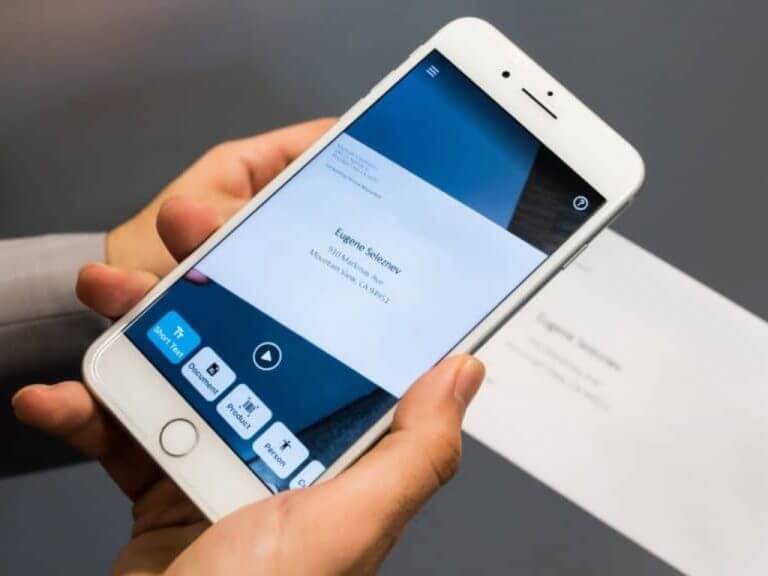Seeing AI, Microsoft’s iOS app designed for the blind and low vision to narrate the world around them is getting better on the latest iPhones with LiDAR screens. With the version 4.0 of the app released today (via Windows Central), Seeing AI now uses the new LiDAR sensors in the iPhone 12 Pro and its Max variant to offer new ways to explore spaces.
For those unfamiliar, LiDAR (Light Detection And Ranging) is a 3D laser scanning technology used for measuring distances, and Apple included a LiDAR sensor in its latest iPhones and iPad Pro models to support new types of augmented reality experiences. In Microsoft’s Seeing AI app, this translates into the ability to “feel the distance to things around you”, as well as the addition of an experimental World Channel to explore 3D spaces with spatial audio.
The Seeing AI app is also getting a redesigned main screen and other UI improvements with this latest update, and you can find the full release notes below:
- The new World channel, available on devices with a LiDAR scanner running iOS 14, enables you to explore an unfamiliar space in 3D, using spatial audio. When wearing headphones, you will hear objects around you announced from their location in the room. You can also find a particular object by placing an audio beacon on it. We are keen to hear your feedback on this early experiment, and invite you to work with us as we explore this new area together with the community.
- On iPhone 12 Pro and Pro Max, the haptic proximity sensor enables you to point the LiDAR scanner and feel the distance to things around you
- The main screen has been visually redesigned to improve contrast and widen the camera’s field of view
- Improvements to image descriptions on the Scene channel, and when browsing photos on your phone
- Improved text recognition accuracy on the Document channel
- Seeing AI is now available in seven additional languages: Czech, Danish, Finnish, Greek, Hungarian, Polish, and Swedish
- Plus, various bug fixes under the hood
Microsoft’s Seeing AI app is free to use, and it works on all iPhones, iPads, and iPod Touch devices running iOS 10.0 or later, no LiDAR sensor required. You can check out the app using the download link below.