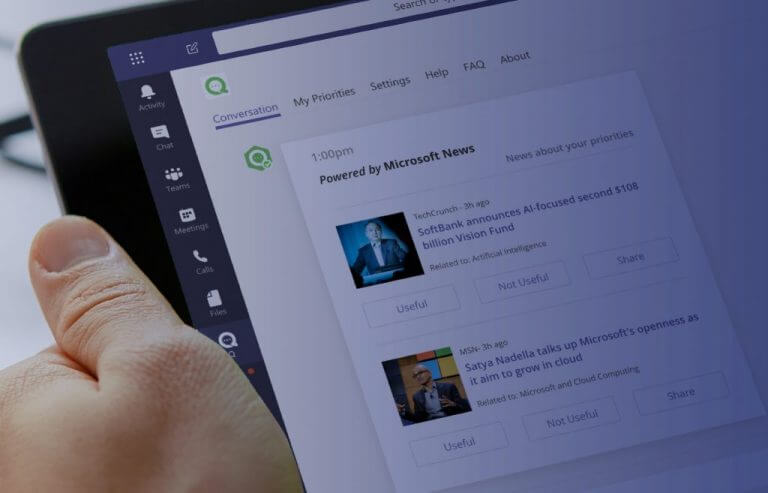Microsoft recently took to its UserVoice forum to announce a major change coming to its Microsoft Teams service. In an update posted a couple of days ago, Microsoft confirmed that it’s currently working on a new feature that will let you turn off/disable message previews in toast notifications in Microsoft Teams. The new notification experience aims to align the existing functionality with other messaging platforms.
The ability to turn off message previews in toast notifications has been one of the top requested features from Microsoft Teams users. These pop-ups can be a privacy issue in some circumstances, such as when you’re sharing your screen during Teams meetings. If the app makes it possible to disable notification for chat messages, hiding message previews should be much more convenient.
If the ability to disable message previews in Teams toast notifications should be useful, Microsoft has also been working on making Teams support native notifications on Windows 10 and macOS for two years now. According to Microsoft, the functionality was expected to be released in Q2 2019, but the company is yet to provide an update about its development.
In the meantime, Teams will continue to use its own notifications system on the desktop, which will get better with the ability to turn off message previews. However, the app finally adopting native notifications should be a very welcome change, and you can vote on this feature on Microsoft Teams Uservoice website if this is important for you.