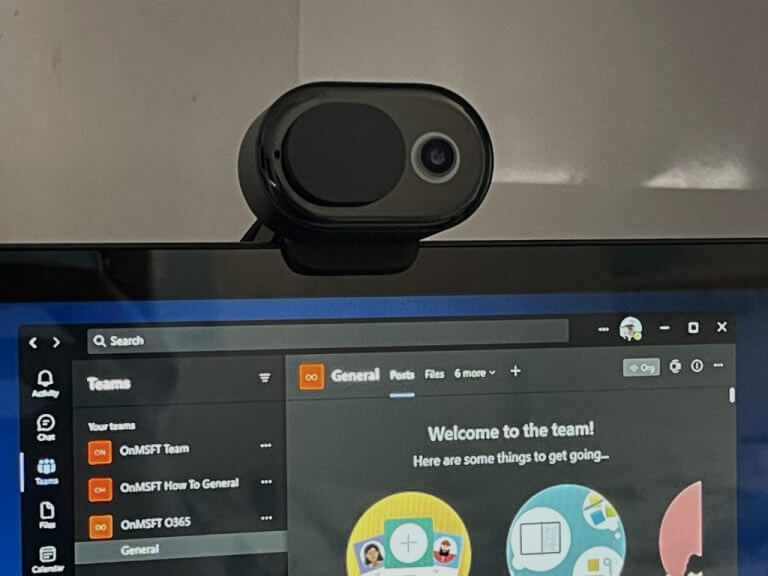Microsoft Teams is set to get a new feature that will automatically delete meeting recordings from the cloud after a specific time. The auto-expiration option is currently under development, and it will start rolling out in late September, according to the Microsoft 365 Admin Center.
Currently, the Microsoft Teams meeting recordings are stored indefinitely, and IT Admins need to manually delete these files to reduce storage clutter. This auto-expiration feature will allow IT Admins to set an expiration date for recording files stored in SharePoint or OneDrive after a preset period of time. “New recordings will automatically expire 60 days after they are recorded if no action is taken. The 60-day default was chosen as, on average across all tenants, most meeting recordings are never watched again after 60 days.” the company explained.
The end-user will be notified via email when a meeting recording is deleted from the cloud. However, the Office 365 admins or users with edit/delete permissions will have the ability to retrieve that file within 90 days. Keep in mind that this change will only be applicable for all new meeting recordings, and it will not impact any existing meeting recordings.
Microsoft noted that this feature should help to limit the amount of storage the Microsoft Teams recordings consume on OneDrive or SharePoint. However, Office 365 Admins will be able to extend the default expiration date at the tenant level if needed. This modification can be done via the Admin Portal (once available) or PowerShell scripts, and you can find more information on this support page.